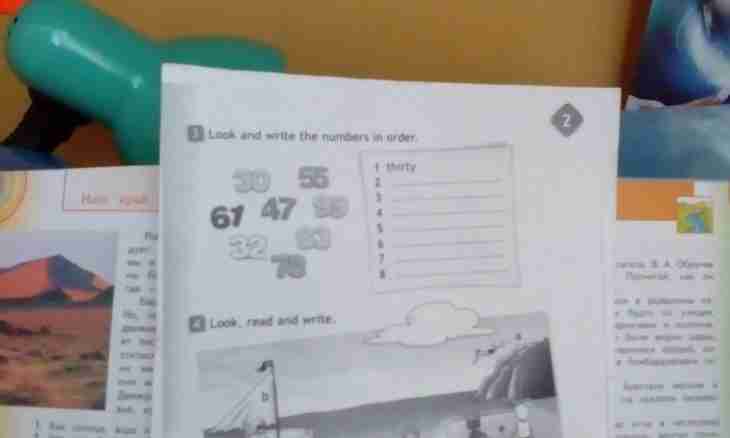Each webmaster should face need of calculation of pages both on the websites, and on the websites of competitors from time to time. Of course, search engines which index the websites allow to receive certain data on the number of pages of a resource. But the problem is that they index not all pages but only those which correspond to conditions of their algorithms. Therefore the number of real pages on the website and the number of pages in the PS index can significantly differ.
Instruction
1. Precisely to count the number of pages of an Internet resource it is the simplest to use automatically generated site map (Sitemap). If your website rather not big, you can use a special online service for generation of cards of the websites and calculation of the XML-Sitemaps.com (http://www.xml-sitemaps.com) pages.
2. For this purpose come on the specified resource which by default always opens on the Free Online Sitemap Generator tab, that is a free online service. Enter URL (Internet address) of your website in the empty field and click "Start". After a while service will generate the card of your website.
3. After completion of work of service, you will be readdressed on the page displaying detailing of a site map. You will find information on the number of pages on the website in it, the unemployed the link, the maintenance of the XML file and the file reference with a site map. Use this link to load a site map into the root directory of the website.
4. Unfortunately, this service is conditional and free and is designed for the websites containing no more than 500 pages. If you want to process larger websites with its help, you should register and get personal paid access to service. The cost of the program is $19.99. If you decided to acquire the paid version, go to the second tab of the website "Unlimited Sitemap Generator". On this page you will find the detailed instruction in English with the description of opportunities of service and rules of its use, and also the button for the procedure of payment by means of PayPal.
5. If you create the websites by means of widespread CMS (management systems of the websites), you can use the plug-ins developed for them by drawing up a site map and calculation of number of pages. In particular for widespread cms Joomla there is an excellent SEF Service Map module allowing to generate site maps and to work with them. The Word Press system has a special plug-in for generation saytmap which will need to be installed in addition.