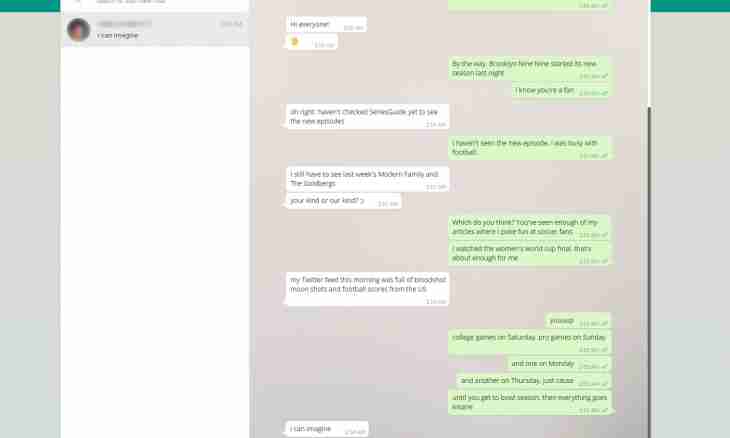ICQ chat - the program allowing to communicate at once to several users among themselves in real time. The ICQ chat opens huge opportunities before users. Communication in a chat happens as follows: you add new contact to icq, you are registered, following hints of the program. Generally ICQ chats are available for registration to all, but is also such where the invitation of other user is necessary.
Instruction
1. There is quite large number of programs, so-called ICQ chats. One of the most popular and available is the JimBot project.
2. Let's download this program to ourselves on the computer, having followed the link http://jimbot.ru/2010/02/jimbot-dlja-samix-malen-kix.html.
3. Let's unpack downloaded archive. The attention, is important that the bot.jar and JimBotManager.jar files were in one place.
4. Let's pass into the folder with the above-stated files and we will start jimbot.jar (on the screen of the computer no what should not occur)
5. Further we will start JimBotManager.jar then the window in which it is necessary to click MySQL-> Start of MySQL, Bot-> start of a bot will open.
6. After the performed operations in the lower right corner of the monitor there will be a blinking flower, after that click Bot-> Start of the admin panel.
7. In the admin panel we install settings. Further in the line ChatBot on the homepage we click Start. Well and a final step — it was necessary to distribute UIN to all the friends and to enjoy communication.
Remember that your ICQ chat will be active only in operating time of your computer.