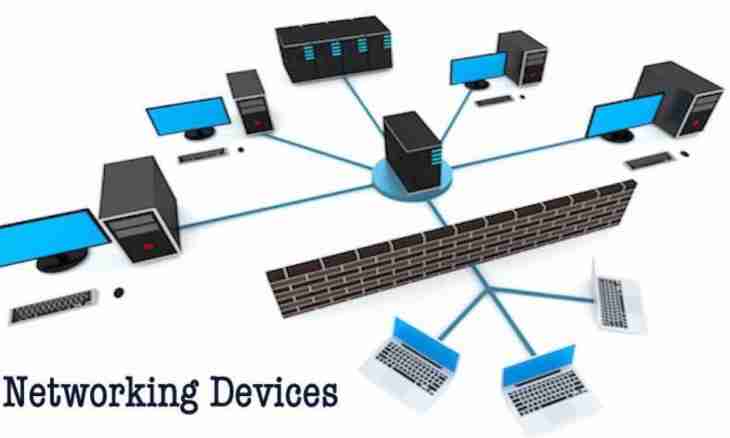Increasing number of users aim to configure internet connection sharing for all computers of one local area network. For implementation of an objective there are several different methods.
It is required to you
- network cables, network hub.
Instruction
1. Let's review an example of creation and setup of a local area network with the general Internet access with use of the network hub. The option with the router does not suit us because acquisition given the equipment is initially designed for future setup of connection to the Internet.
2. Buy the additional network interface card. Install it in one of the computers which are a part of a local area network. Take the choice of this PC seriously. The fact is that this computer will perform functions of the router, therefore, it should have a capacity sufficient for this purpose. In addition, having switched off this PC, you will tear off connection with the Internet for all network.
3. Configure connection with the Internet on the computer selected by you. If you cannot make it independently, then ask to help you technical support specialists.
4. For connection of the computer to the network hub use the second adapter. Now you received a local area network, one of computers of which is connected to the Internet. Pass to properties of this connection. Open the Access tab. Activate point which is responsible for permission of use of this connection with the Internet with other computers of a local area network.
5. The second network adapter should receive IP address 192.168.0.1 automatically. If it did not occur, then enter these settings independently.
6. Setup of the first computer on it is complete. Pass to other PC. Open properties of the network adapter connected to the hub. Pass to settings of TCP/IPv4 protocol. Set the static (constant) IP address which value will be 192.168.0.N. Number N should be less than 250.
7. Find The Preferred DNS Server and Main Gateway fields. Fill them with IP addresses value of the first computer.
8. Carry out setup of the remained computers as it is described in two previous steps. Naturally, number N should be a miscellaneous for each PC.