Mobile devices with the Android operating system possess own unique service - Play Market in which it is possible to acquire different programs, games and other.
The majority of mobile devices possess special service for purchase and downloading of different applications, games, music today, etc. Devices on Android OS have similar functionality too. By means of Play Market'a, owners of such devices can use most services of the Google company, but to seize these opportunities it is necessary to create the special account.
Creation of the account on Gmail
In principle, creation of the account - process quite simple also does not demand a lot of time and forces. Users can create with ease the account both on the mobile device, and on the computer. At first it is necessary to get mail on the Gmail.com resource. For this purpose it is necessary to enter into an address bar of the browser of Google and in the upper right corner to select the Creation of the Account item. The procedure of creation of a mailbox differs in nothing new. The user needs to enter the address, the password and to specify own confidential data.
Creation of the account on Play Market
Certainly, on it creation of the account on Play Market is not completed. After mail is ready, it is necessary to add it on the mobile device Android. For this purpose it is necessary to turn into "Settings" of the mobile device, to select the Accounts and Synchronization item, and then to press the Add the Account button. Two options - "Corporate Account", or "Google account" will be offered to the user. It is necessary to select the second option then it will be offered either to create the account, or to enter under available. If the account was not created before, then, certainly, the first option is selected. Further it is necessary to enter the name, a surname of the user and the e-mail address then it will be registered on the Gmail.com resource. Then it is necessary to specify the password and to confirm it then the form for password recovery will appear (it can use if the address or the password will be compromised or simply lost). It is necessary to specify a question of safety, the answer and an email alias in this form (Gmail.com is not obligatory). It is possible to press the Create button then there will be a kapcha (a key, for protection against automatic registration) which needs to be entered. On it the procedure of creation of the account is complete.
After registration the user can synchronize accounts of phone and e-mail Gmail, to use Play Market service and to use all opportunities given to Google.