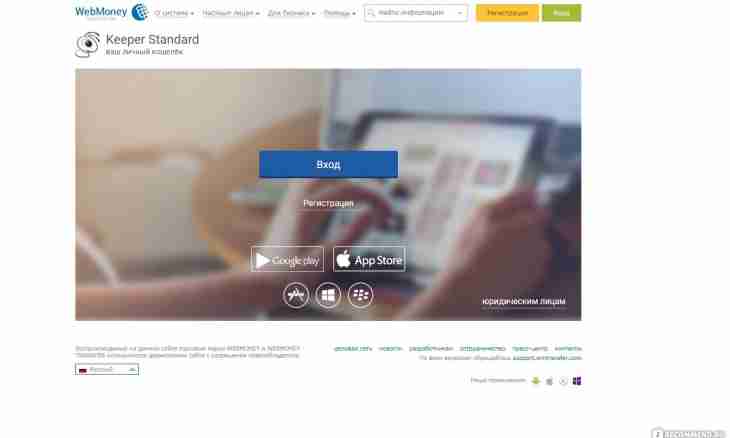Webmoney – a popular payment Internet system. By means of the e-wallet through this service you will be able to pay goods, services and also to perform monetary calculation online. For creation of the account it is necessary to undergo registration procedure and to use the corresponding function in settings.
Instruction
1. Pass to the official site of service by means of the browser installed on the computer. In the left part of a window click the Registration button.
2. On the opened page enter number of your mobile phone in the international format. Click "Continue". In the following item of registration enter the data: desirable nickname, name, surname, middle name, date of birth, country and city of stay, home address, e-mail. Also specify a confidential question and the answer to it that in case of loss of the password you could always restore the account. Again click "Continue".
3. Confirm the in-fed information and check your e-mail. Confirm registration procedure, having entered the code from the letter from Webmoney in the field on the following page. Click "Continue".
4. Service will send the SMS message with a confirmation code which needs to be entered in the field on this page. After data entry click "Further". Enter the password which you would like to use with your account. Having filled necessary fields, click OK.
5. You will be readdressed on your account in a system. If it did not occur, use the Enter button on the homepage of a resource. Enter your login and the password then there will be an automatic readdressing in a personal account.
6. Pass into the Purses point of a personal account. For creation of a purse click on the Add key in the center of the page. In the field "Creation of a Purse" select currency necessary for you from a drop-down list. For example, for creation of the ruble account WMR purses, for dollars WMZ, and for euro – WME are used. Click "Create". The purse is available for transactions now.