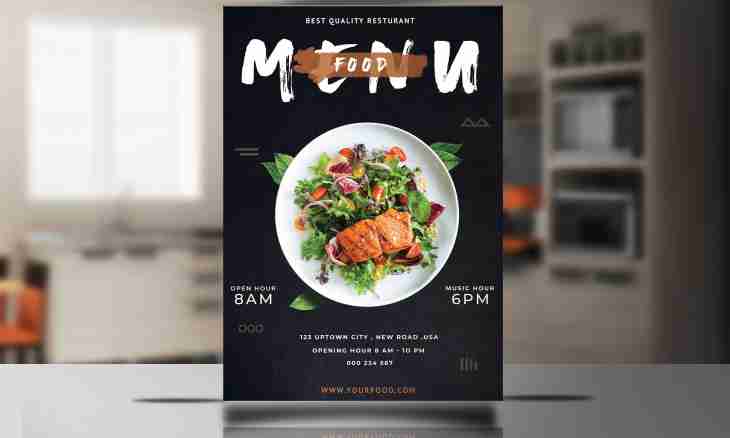The beautiful, convenient and functional menu – guarantee of popularity and attractiveness of the website for visitors. Without clear and stylish menu the website will not possess worthy navigation, intuitive even to that person who for the first time visited your page.
Instruction
1. Open the program and view the list of styles of buttons in the lower left corner of a window. Select for yourself suitable style, having clicked on it with the left mouse button. Copy the appeared code in the separate text file, and then click on the Add Item point to activate the button.
2. Now be engaged in its settings – in the right panel open the Button tab and specify the desirable fontfor the textbutton , its color and the size. Then give the reference in the partition Link into that page on which conducts clicking of the button (for example, index.php).
3. If you want when aiming at the cursor button, the pop-up text hint to appear, in the Hint tab enter the necessary text for manifestation. Specify an icon which should be near the text in the Icon tab; configure alignment (for example, on the left edge of the screen) and remove a tick in the Stick to text tab.
4. After that open the section Button style and remove a tick from the Auto size point. Specify fixed sizes of your buttons. After that edit style of the menu – specify color of an outline, and in the section Misc note desirable effects (transparency, smooth manifestation, a shadow and so on).
5. Repeating all above-stated actions, create all other menu items, configuring buttons. To make an additional submenu on each button, click Add Subitem. Configure each created point and each created button similar to the first.
6. After the menu – horizontal or vertical – is created, come into the menu of the program and click the Insert into the Web Page point, having noted that you want to generate the code only. Specify a folder path of menu images in which graphic elements of the menu in the png format will be saved.
7. To install the created menu on your website, copy in the root directory the folder with images, and set the code saved at the beginning on the homepage.