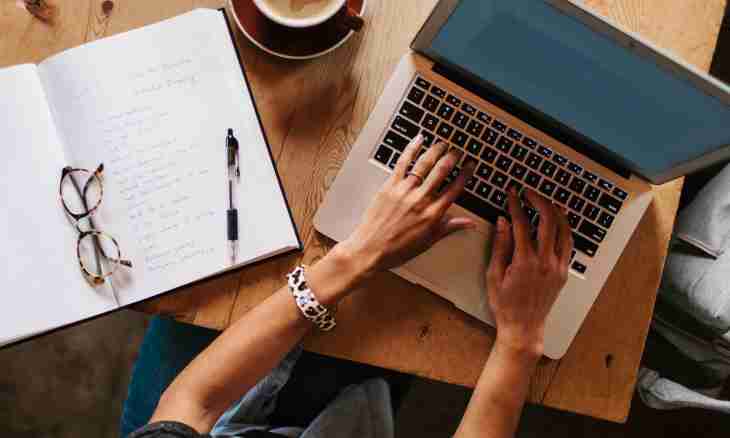If you think that creation of the websites is a difficult occupation, you are mistaken. For this purpose it is not necessary to study mountains of literature at all and to remember thousands of specific codes. It is enough to do a number of simple actions, and you will have the very first website which you made with own hands. We suggest you to make sure of it, having created the simplest website according to the step-by-step instruction, it will take you only several minutes.
Instruction
1. Create the text document on a desktop: "Start-up" - the Programs point - "Standard" - "Notepad".
2. Copy the tags given below in a notepad, they are necessary for creation of any website.
<html>
<head>
<title> </title>
</head>
<body>
</body>
</html>
3. Write a subject of your website, for example "Creation of the website" to tags of title. It will look so: <title> Creation of the website. </title>
4. You pass to creation of a framework of the website. The framework is created by means of the table HTML. Now we will use the following framework: a cap above, a similar band below, and the main sheet will be divided into two halves. Copy the code of a framework to yourself in a notepad.
<table width =900 height=600>
<tr>
<td colspan= "" 2 "" width=900 height=162> website Cap </td>
</tr>
<tr>
<tdwidth=205 height=387> of the Menu of the website </td>
<tdwidth=695 height=387> Area under content </td>
</tr>
<tr>
<td colspan= "" 2 "" width=900 height=51> Basement of the website </td>
</tr>
</table>
5. Specify the sizes of cells. Try to make those sizes which were specified by us, and then decide what sizes are necessary to you. Enter the sizes in codes of a framework (these are the height parameters – height and width - width).
6. you vyberit pictures of a cap, a background and the basement of the website, insert them into the necessary tags. Pictures are inserted by means of the <img> tag. Now the inscriptions "Slide Cap" and "Basement of the Website" should disappear.
7. Connect all inserted pictures together. For this purpose in the main table insert into the <table> tag cellpadding=0 and cellspacing=0.
8. Remove an interval between a cap and the main space of the website. For this purpose insert alignment parameter into <body>, here is how it should look <body topmargin= "" 0"">
9. Save the first page of the website under the index.html code. Repeatedly save the first page of the website, but under other code: page2.html.
10. Edit the second page, let us assume, you will have links to any website there. Insert the addresses of links into tags.
11. Do not forget to note in the code what homepage, and on what references are placed. It will help to connect pages among themselves. Here is how it should look
<href= ""index.html""> Main </a>,
<href= ""page2.html""> of the Link </a>.
12. Do not forget to add the <br> tags, they are necessary for transition to other line.
Your first two-page website is ready!