Each person can integrate on the Internet a great number of users on interests in peculiar groups (communities). For such purposes the interface of the social networks existing today will become a best tool.
It is required to you
- Computer, connection to the Internet.
Instruction
1. In this article we will talk about creation of user group on two most popular social networks: My World (my.mail.ru) and also VKontakte (vkontakte.ru or vk.com). That you had an opportunity to create the community on these projects, you need to register initially on them. It becomes rather simply. Registration in the My World project is carried out after user registration in a mail service of "Mail.ru". To register in VKontake, you need the special invitation. The friend who is already registered on this project can send you this invitation. If you do not have those friends, ask invayt at thematic forums.
2. Creation of user group in the My World project. After you register in this social net, you can pass to creation of community. For this purpose you need to execute the following. Click the link of "Community" which is located in the left navigation part of the website. On the following page enter a subject of community and create it, having filled all fields which you will find it necessary to fill. To draw attention of users to your group, you need to send invitations to other participants of the project. It is possible to make it by means of the corresponding interface of community.
3. Creation of user group on social network "VKontakte". Be authorized on a resource then, come into the section "My Groups". On top you will see the text reference "Create community". Click it and create new group, determining its parameters during creation. For involvement of users you also should spend time for sending invitations. It becomes in the main menu of group.