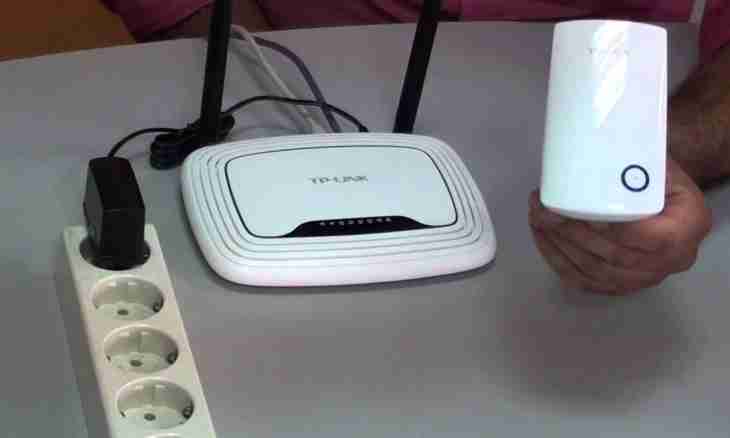Today Wi-Fi network is the most popular among PC users. Such networks have a huge number of advantages, but how to make Wi-Fi access point on Windows XP to have boundless access to network?
Wi-Fi is one of the most popular ways of access to network. Wi-Fi has a set of different advantages, but the most important — at the user disappears need to deal with wires. Distinctive advantage is as well the fact that at the same time it is possible to connect to one network several devices at once. For this purpose it is necessary to create access point.
First of all it is necessary to make sure that the device on which the access point will be created possesses the built-in Wi-Fi-adapter. Today such adapters are available in all modern laptops, but not all tablets or phones. Depending on it, it is necessary to make sure of a possibility of connection of devices to Wi-Fi of network in advance. Wi-Fi access point can be made, without having at the same time the router, but existence of the device with the Wi-Fi-adapter is obligatory.
Beginning of creation of access point of Wi-fi
The first step of creation of access point of Wi-fi consists in the following — it is necessary to come into the Network Connections folder ("Network connections" are in "Control panel") and then to double click on the Wireless Network Connection icon. Then it is possible to include Wi-Fi on the computer. After that it is necessary to open a context menu, having right-clicked on the Wireless Network Connection icon. In a context menu Properties are selected and in the appeared window it is necessary to go to the Wireless networks tab. On this tab it is necessary to find the Use Windows for Setup of Networks field and to check then it is necessary to click "Add".
The following step consists in data entry to the respective fields. First of all the name of network registers, authentication should be opened and where data encryption is specified, it is necessary to specify that it is carried out by means of WEP. The key of network (there have to be from 5 to 13 signs) is also entered independently. The index of a key is surely equal to 1. Then it is necessary to find the Be Connected if Does Not Conduct Broadcasting field and to check. In the field "the key is provided automatically" a tick cleans up.
Last steps
As a result there is an open window "Wireless Network Connections" and the Properties tab. It is necessary to find the General tab where there is an Internet Protocol (TCP/IP) point. In this point it is necessary to come into properties and to find the Use the Following IP Address field. Near this point it is obligatory to put a daw. After she is put, it is necessary to register:
• The IP address - 192.168.0.1;
• A subnet mask – 255.255.255.0;
• The preferred DNS server – 192.168.0.1.
After everything is made and if the entered data will be correct, Wi-Fi access point on Windows XP can be used.