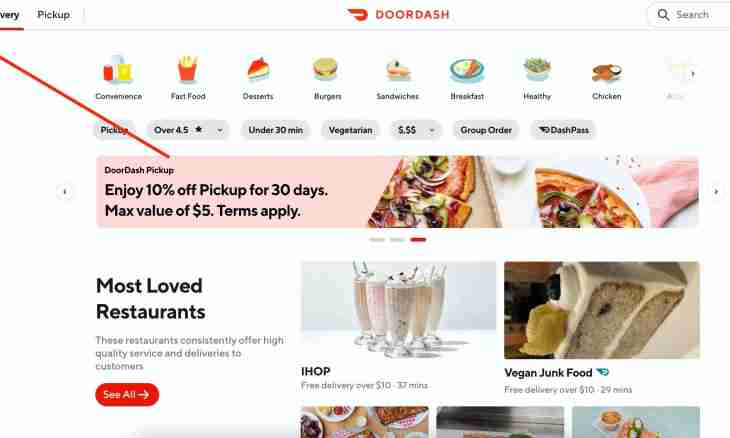In cases of impossibility of removal of installed application often necessary is a removal of service, containing certain points of earlier deleted program. This operation will demand sufficient computer knowledge and experience of access with computer resources and therefore it cannot be recommended to beginning users.
Instruction
1. Click "Start-up" for a call of the main menu of a system and pass into the Setup point for performing operation of the selected service.
2. Open the link "Control panel" and pass into the Administration point.
3. Specify the section "Control of the Computer" and pass into the Services and Applications point.
4. Open the link of "Service" and open a context menu of the service which is subject to removal by doubleclick of a mouse.
5. Specify the Properties point and copy in the buffer a name of the selected service from the Name of Service field on the General tab of the opened dialog box.
6. Return to the main menu "Start-up" and pass into the Programs point for start of the Command line tool on behalf of the administrator.
7. Open the link "Standard" and open a context menu of the Command line utility by click of the right mouse button.
8. Select the Start on behalf of the Administrator item in the opened dialog box and enter sc delete value of an imya_sluzhba where imya_sluzhba - the name of the service which is subject to removal copied in the buffer.
9. Click a function key of Enter for confirmation of command execution and update the list of services the key press of F5 to make sure of full removal of the selected service.
10. Return to the main menu "Start-up" and pass into the Execute point for removal to the subject cleaning of service by means of the Editor of the Register tool.
11. Enter regedit value in the Open field and press the OK button for start of the Editor of the Register utility.
12. Open a branch of the register of HKEY_LOCAL_MACHINE\System\CurrentControlSet\Services and specify the service which is subject to removal.
13. Choose the Delete command in the Editing menu of a top panel of tools of a window of the editor of the register and click "Yes" in the opened window of request of a system.
14. Complete the work of the Editor of the Register tool and reboot for confirmation of application of the selected changes.