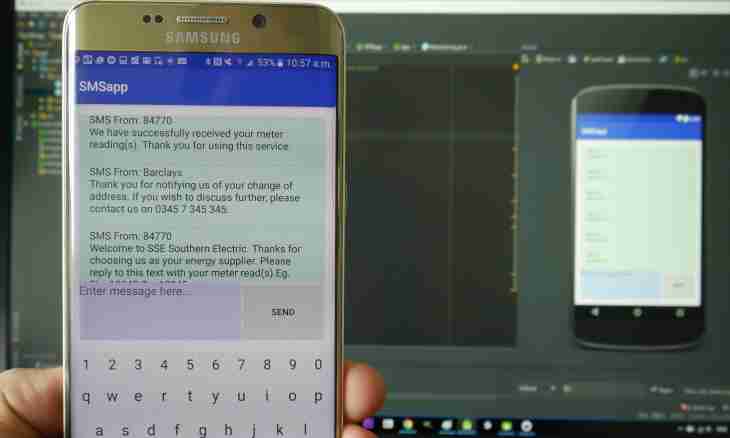It is possible to find a lot of all in the Internet interesting, but also it is possible to catch a virus easily. SMS banners belong to this category. In the lower part of your browser the excess detail of the considerable size can appear. On it there will be indecent pictures and an inscription. It says that you (allegedly) signed up for this advertizing, but can unsubscribe from it. For this purpose it is necessary for you having sent SMS to the short number. This normal fraud. Actually it is a virus, and you can get rid of it, without having paid kopeks.
Instruction
1. Removal of a banner from Internet Explorer.
Open Internet explorer. Find "Service" in the menu. Now find "Internet Options". Enter In the addition tab and click "Reset". At the end reboot.
2. Removal of a banner from Opera.
In the browser open a menu item "Tools – Settings". Enter in "In addition", and then "Contents". Find the Javascript Settings … button. The window with the Folder of the User Files Javascript field will appear. Write the path registered in it. Now delete this path from the field and click OK. Close the browser. Now it is possible pass on this path and delete files of a virus with the js extension. Path can look so: "C: WINDOWS uscripts". In this case delete the uscripts folder. It is possible to reboot.
3. Removal of an informer from Mozilla Firefox.
In the Tools menu select "Additions". Now turn into "Expansions". From here it is necessary to delete everything points unknown to you. Delete also those which look suspiciously. Restart the computer.
4. There is one more type of a banner extortioner. It is located not in the browser any more, and on a desktop, occupying the most part of the screen. It is much more difficult to remove this type of a virus. It blocks an output on many websites, slows down operation of the computer and does stay behind it just intolerable. To get rid of it, you will need one more computer therefore ask the help for the friend. Use the website of Kaspersky Lab.
5. Before you two fields: one for the phone number, another for the text of the required SMS. Fill them and click "learn" or "receive the code of an unblocking". Enter data retrieveds into a window of a banner and your computer is free.
6. If swindlers I demand to recharge the phone number, then enter this number in the respective field and click "receive the code of an unblocking". The code is received. If from you demand to fill up a purse, enter number of a purse in the "phone number" field. And if it is about account replenishment of the account in contact, enter instead of the phone number of ID of the malefactor.
7. Having got rid of a banner, carry out a full inspection of the computer on viruses. Use always only the license antivirus software. It will regularly allow you to update bases of an antivirus and to keep the computer under reliable protection.