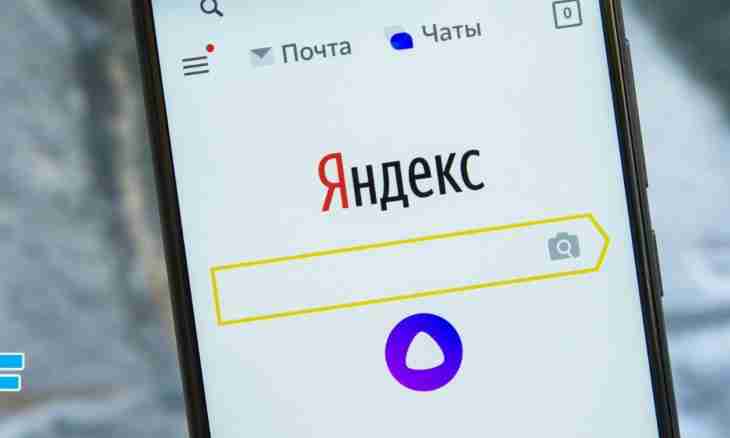Many Internet users wish to learn how to delete the history of search in Yandex. There is no wonder, as saving requests in a search string breaks confidentiality of the person, especially if several people use the computer at once. To clean history, it is enough to use special settings of the searcher or the current browser.
Removal of history of search through settings of Yandex
Open search engine and pay attention to the link "Setup" in the upper right corner. Click it and select "Settings of the portal". On the opened page it is possible to customize the display of search results and also to delete the history of search in Yandex. Just press the Clean the History of Requests button in the section "Search Hints". Now other users and also you, having visited the website, will not see the words entered earlier and phrases in line.
Remaining on the page of settings, you can click the link "Search results". In the opened section pass to the Personal Search point and remove ticks opposite to the options "Consider My History of Search" and "Show the Favourite Websites". It will help to maintain as much as possible your confidentiality, and other users will not be able to see what websites you visit most often and what requests for this purpose you use.
Return on the main page of settings and remove a tick opposite to the option "Show Frequent Requests". It will allow to clean completely a search string, and when you enter any words and phrases, you will not see the related queries entered by other people. This useful option will allow to make own search more exact and target.
Cleaning of history of search in Yandex through settings of the browser
Installation of necessary options in the searcher not always guarantees safety of your data as other users can activate again turned-off settings, and the entered phrases will be displayed in line again. That it did not occur, it is possible to pass into parameters of your web browser. Usually they are in the main menu, the button for transition to which is located in more correct part of a window.
You need to find such custom settings as "cleaning of history of the browser", "cleaning of cookies" and "saving forms" in the menu of options. In different browsers they can be named differently. Anyway, performing these actions completely erases from memory of the browser any manipulations which were made by users during all the time or the time period noted in current settings.
Thus, performing these operations after each closing of the browser, you will be able to delete the history of search in Yandex and also any other information on the visited sites. Not to do it it is constant, it is possible to use the observer of the Internet in "incognito" the mode which is activated through the main menu. In it the history of visits and other actions of the user are not saved automatically.