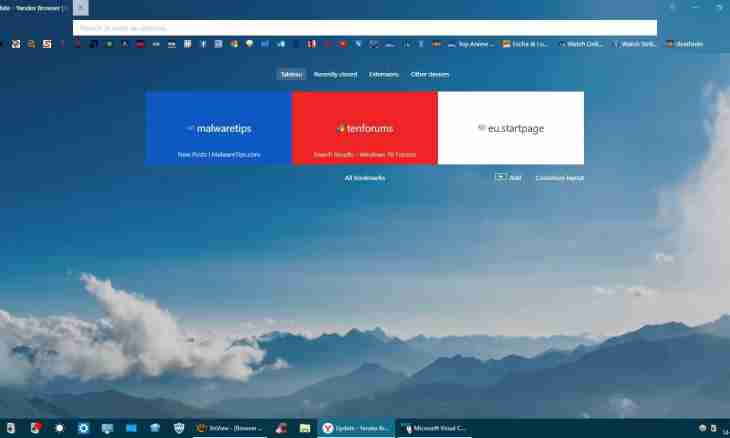Recently at installation of the majority of programs it is possible to observe presence of service "Yandex. Bar" in a setup package. It would seem, at one of stages, the corresponding marks can be removed, but sometimes it is possible just to forget about their presence and to install not only this service, but also to make Yandex the Internet page by default.
It is required to you
- Web browser.
Instruction
1. Sometimes importunate "pages by default" strongly annoy Internet users since when clicking the sign "+" (new tab) the page of the search engine appears – it is very inconvenient when using the panel of fast start. At the moment in any browser it is possible to prohibit page display by default or to replace it with another.
2. Mozilla Firefox. Open the browser, having double clicked on a program icon on a desktop. In the opened window click the top Tools menu and select the Setup item. In a settings window of the browser pass to the Main tab, select contents of the line "Home page", click Delete or Backspace. To set the page by default enter a website URL and click "OK" to close a window.
3. Google Chrome. Open the browser, having double clicked on a program icon on a desktop. In the opened window press a wrench image button. In the opened menu select the Parameters item, then the section "Main". Pass to the Homepage element and select the Open the Page of Quick Access item.
4. Opera. Open the browser, having double clicked on a program icon on a desktop. In the opened window click the top menu "Service" and select the Internet Options item. In the opened window pass to the section "Home page" and select value "With empty (about blank)"".
5. Opera AC. Open the browser, having double clicked on a program icon on a desktop. In the opened window click the top Tools menu and select the Setup item or click the keyboard shortcut Ctrl + F12. In the opened window pass to the section "Main" and clean the Home page field.
6. Internet Explorer. Open the browser, having double clicked on a program icon on a desktop. In the opened window click the image of a triangle on the Home button and select the Delete item. It is necessary to select the page for removal since in this browser there can be several home pages from the list. For removal of all pages select the Delete Everything button.