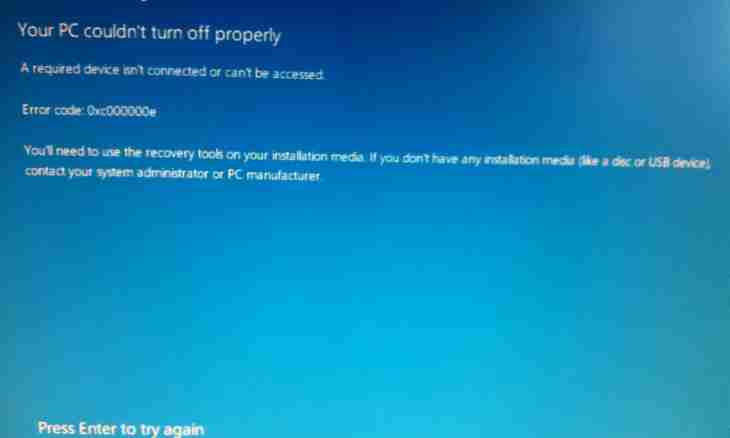If several users, and everyone under the account work on your computer, it is worth thinking of restriction of the rights in these accounts. For example, it can be necessary if you do not want other users to have an opportunity to install programs or games. It is also very important that in a system there was only one account of the administrator – yours. In this case other accounts will not have the rights for change of the profiles, only you will have this opportunity.
It is required to you
- The computer running the operating system, initial skills on work with the computer
Instruction
1. To start editing accounts of users, turn on the computer. Come into control panel through "Start-up" - "Control panel". Make sure that the control panel works in the classical mode, but not in the mode on categories (the switch is in the left part of a window on top).
2. Find the line "Accounts of Users of Win2k". Double click of the left mouse button on an icon start setup of accounts. In the opened window on the Users tab check existence of the Require Input of a User Name and the Password check mark. On the same tab find the Users of This Computer list.
3. Start editing the rights of each user. For this purpose select the necessary user and click "Properties". In a window of "Property" on the Membership in Groups tab expose Limited Access (Users) value. Check that for your account in "Properties" the Administrator value is exposed. By means of the Change the Password button in the main window "Accounts of users" set the password for the selected account. After introduction of all necessary changes click "Apply".