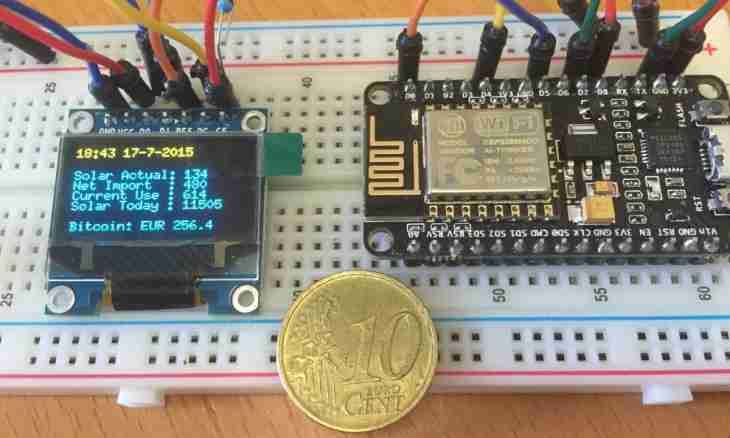At the publication of materials on the Internet sometimes there is a need to display data in an evident view. The table with digits does not allow to see dynamics of changes of the published parameters that forces to look for ways of their more evident representation.
Instruction
1. For evident data mapping use the Excel Microsoft Office program. Open the program, enter data into vertical columns. For example, you should look at change of dynamics of the studied parameter on days of month. In this case you need one column with data.
2. Having entered data, select a column with them clicking of a mouse the top cell with a letter. Then click "Insert" – "Chart" and select a type of representation necessary to you. You can select different types of histograms, diagrams and other types of display. After the choice the master of creation of the image will open, you will be able to insert signatures to data and any necessary explanations. After that click "Is ready", you will see the ready image on the page.
3. You can publish directly created page in network, having selected saving option: "File" – "Save as the web page". But if you need only drawings which you will insert on the page on the Internet, the created diagram (chart, the histogram, etc.) it is necessary to save. If the drawing is not selected, select it, having clicked a mouse. Then grasp by one of corners and stretch on all page – you should receive the image of the largest size.
4. Having stretched the image, copy it – click with a mouse and select in the Copy context menu. Now open the Photoshop program, create the new file – "File" – "Create". Select necessary image sizes, for example, 1500 on 1500 pixels. Later you will cut off it. Now select in the Editing menu – "Insert". You will see your image. Cut off it and save in the necessary format – "File" – "Save as". Select a name of the image and a format, for example, of *.jpg.
5. The image is ready, you can insert it on your page. But for more correct assessment of its sizes open it in the Microsoft Office Picture Manager program. Having selected "Drawing" – "Change the size", you will be able to set to the image any size necessary for you.