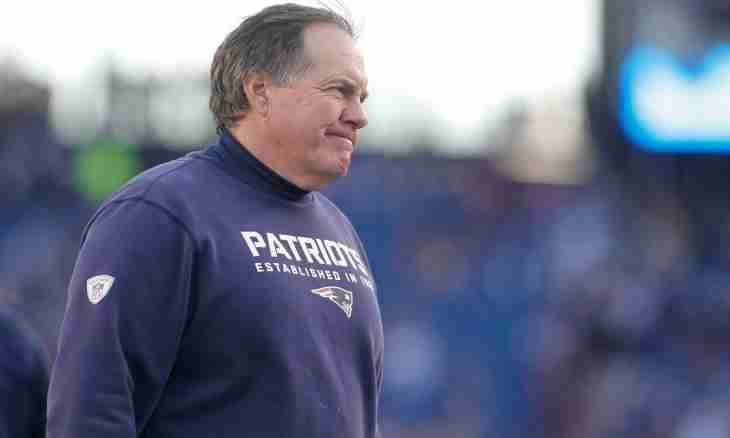QUIK is the information trading system representing a front office system with a large number of functions. Opens for the user access to the auction for own operations. How to do transactions in QUIK and in what their feature?
The main information tables about the auction
It is possible to carry two to the main tables on which there are data on the auction and their movements:
- Table of parameters. In it all last are displayed and relevance in all selected parameters. The user can browse data on trade papers and on the modes of the auction in this table.
- Window of quotations. Here to the user statuses of supply and demand within selected tools are demonstrated. Applications can be sorted by the price or in other parameters.
To open a window of quotations, it is necessary or to transfer to an active mode "The current table of parameters" and two times to left-click on the tool, or to come into point Trade software, to pass into the Quotations point and to select "Create" there,
As there is a transaction
The conclusion of transactions happens according to the following scheme:
- For a start it is necessary to open a window of quotations and the table of results, and after that to choose valuable exchange papers from among available for purchase and for sale. At the same time purchase and sale of papers and other assets can be made through sending the corresponding assignment to the broker through a QUIK system. This assignment is the consent of the client to sale or to purchase boom, but only on those conditions which were specified in an assignment.
- Wait when the application is accepted by the server of a system and there will take place the corresponding manual or automatic control. At once after passing of this control the perfect transaction will be transferred to the trading system of the used exchange. And, of course, the application will be displayed in the special table with all applications.
Conditional application
At the same time it is necessary to consider also that brokers in quik can accept the instructions executed depending on the reached market value of the tool from the clients too. This assignment is called the conditional application or the stop application. Two parameters of the price are specified in this application:
- The stop-price, that is condition from a version "the price of the last perfect transaction should not be more/less than the set value". At approach of this condition the application will be automatically activated, that is postponed for the exchange as the standard limited application.
- The price specified in the application during sending to the exchange. Before certain conditions of emergence of the stop application are stored only on the server of the working broker, however the client can see all of them in the table of active stop applications in a QUIK system.
And the last: during input of the application on the client account that money which will be required for execution of the financial application will be blocked. Only in the presence of the corresponding sum on the account the transaction passes to the corresponding page.