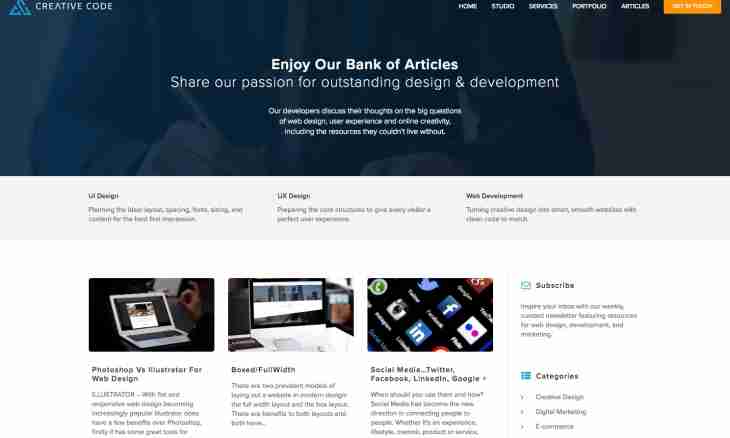On the Internet the interesting websites which want to be saved to themselves on the computer often meet. But to make it not so simply, for saving either deep knowledge, or the special program and the instruction to it will be necessary. Download all pages of the website the WinHTTrack program can help, for example.
Instruction
1. Download the WinHTTrack program from the official site, having come to the address httrack.com – it free therefore receive a full-function powerful thing without having paid kopeks. It is possible to get on the page of downloadings having clicked on the website "Download". Further select the necessary version: Android, Linux, Windows 64 bit, Windows 32 bit.
2. When the program is downloaded, start the installer, click "Next". Specify path where you want to install the program. Press other Next buttons and wait until the program is finalized on the computer.
3. Now start the WinHTTrack program and select necessary language from the list. For this purpose from below find "Language preference" and there install the Russian point. That the modern language earned, restart all program completely.
4. Now create the project in the program. Without it not to download the page of the website in any way. Click "Further", then enter some name. After it specify some category, define like the website and on the basis of it create category. For example, it can be the training website, or entertaining, information and so forth. At the initial stage can seem that it is a trifle, but when the websites is saved much, categories will allow to be guided better among a set of information.
5. Specify the directory where the website will be saved. Specify the folder where there is a lot of free space. Press Next. Select type of the made action – by default this downloading of the website. But in a drop-down list you can select also other parameters, for example, update of the existing downloading (when the website has to just be added with something new and not to swing again). It is possible to download only files, without a thing superfluous. For professionals, and us also installation according to the standard will arrange all these and other features. Enter the address of that website from which it is necessary to download all pages in the Address Web field. It can be copied directly from an address bar.
6. Specify at will additional parameters of downloading if in it there is no need, then click "Further", after it the button "Is ready". After perfect actions the downloading of pages of the website will be started. Your task is shadowing process of downloading in a special information window now. There it will be shown how many bytes are already saved how many passed time, the number of the saved files, downloading speed and so on. The website downloaded through some time will be is in that directory which you specified in installations earlier.