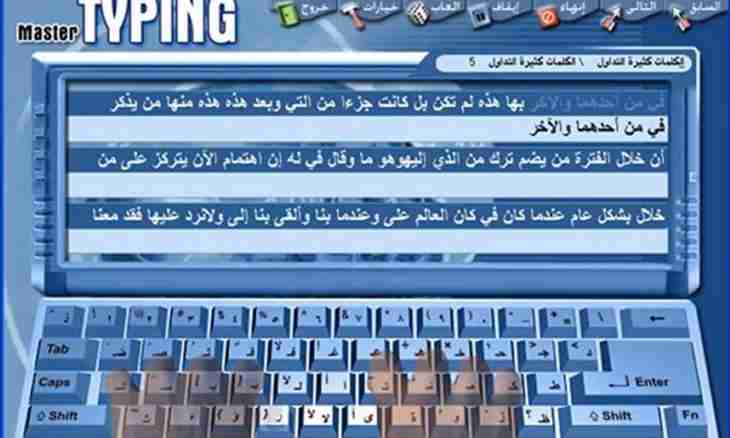When downloading through a download manager of Download Master, the file is divided into several sections. All these sections download at the same time that considerably increases the speed of loading of files of large volume. And it is not the only reason for which it is more preferable to load files through Download Master, than to use standard means of web browsers.
Instruction
1. Install the latest version of the Download Master (DM) program from the official site of the http://www.westbyte.com/dm/ developer and start it.
2. Select the section "Setup" in the menu of the Tools program. In the left area of the appeared window in the General menu select the Integration point. Select checkboxes browsers which you would like to build in (to integrate) Download Master and edit if it is necessary, the list of expansions of files which downloading should begin automatically using DM.
3. Correct if it is required, other settings of the program: downloading speed, the number of downloadings which can be made at the same time the maximum quantity of sections into which the downloaded file can be divided whether the program will automatically start at start of Windows, etc.
4. Open the web page on which the link to download the file is placed in the browser. Right-click according to the link. In a context menu select a line "Copy the Link Address a link. Depending on the browser used by you you can also use the points "Download by Means of DM", "Download the Link by means of DM", etc.
5. Select category of the file (programs, archives, etc.) in the appeared window, set the folder for its saving, add the comments explaining the content of downloading. In the graph "In addition" you can set for the downloaded file a name, other than original and change some other parameters. Press the Begin Downloading button if you want to load the file immediately, or the Download Later button if you need to postpone process for some time.
6. Download files in the Mozilla Firefox and Internet Explorer browsers, using the Download Master panel (DM Bar) which will appear as a result of integration. You can add the reference for downloading, using the button with the drawn plus. Then you will need to enter the link address into the appeared window manually. It is possible just to drag the link a mouse in a square window on the panel. Further act the same as it is described above.
7. Use a floating window for downloading files – it will function in all browsers. Certainly, if you did not turn off its emergence in settings of the program. To add downloading, to you will be to drag the link to a window enough. Or copy the address of the link and left-click on a small rectangle in the window upper right corner. In the appeared context menu select the line "Add Downloading" or just click the INSERT key.