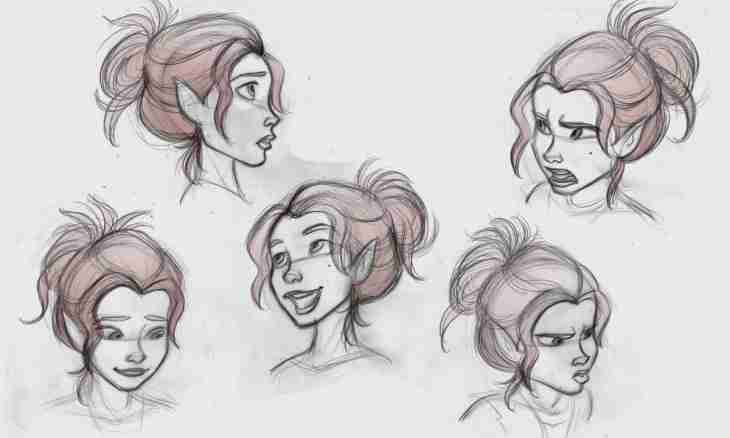
How to draw characters
Digital
Hits: 59
Drawing by ASCII characters – extraordinary and unusual, but popular entertainment and a hobby of many people who own the computer. At first sight can seem that it is very difficult to create drawings from ordinary character sets of Windows, but if the nobility of the rule of creation of basic lines and figures from different characters, it is possible to learn to draw in such unusual way pretty fast.
Instruction
1. It is possible to tell that all figures drawn in ASCII consist of a rough outline, a smoothed outline and the filling creating drawing volume. Begin with drawing of an ordinary rough outline, using characters \/| - _ () ~.
2. Select the simple drawing in which you will train, and try to repeat its outline in any text editor, using these icons, the space bars and Enter.
3. In order that the outline looked integral and accurate, use additional characters for smoothing of an outline, for example, the following: <>. ~ ^ "" V X T Y I l L: ''! j J 7.
4. The more small the characters added to intervals between signs of a rough outline the smoothing will be better. It is convenient to use the above signs for smoothing of vertical planimetric lines, and for horizontal it is convenient to use the following characters: ~""-.,_.
5. Any drawing cannot consist only of straight lines and slant lines – in each drawing there are smooth and roundish curved lines which can be drawn with ASCII characters too, using these signs: / \-_ ~ ""., ''! I l Y.
6. In case of intersection of lines in your drawing add in the place of intersection Z X T Y K characters <> r L j J I. They will make effect of intersection accurater.
7. To draw eyes and a nose to an animal in character drawing, use unary signs and numbers (for example, 6 ~ 6). Also the attention to fine details and character forms is important if you want to create a character miniature.
8. The most difficult stage in drawing for many is continuous filling of the character image where you can use different letters, signs and numbers for the different invoice of filling. The most dense filling is provided by W M H 8 characters with which fill the prepared silhouette.
9. For smoothing of filling with sharp outlines use the signs d b P F 9 V T Y A U _. - * ^ ~ "" '' n an o l L j J k [] (): \/|!. If you need to smooth convex and rounded shape, use characters _, .aomdAHAbmon., _. If it is necessary to smooth on the contrary a concave curved line, use characters "" ~ ^*YUHUP*^ ~ "".
Author: «MirrorInfo» Dream Team
