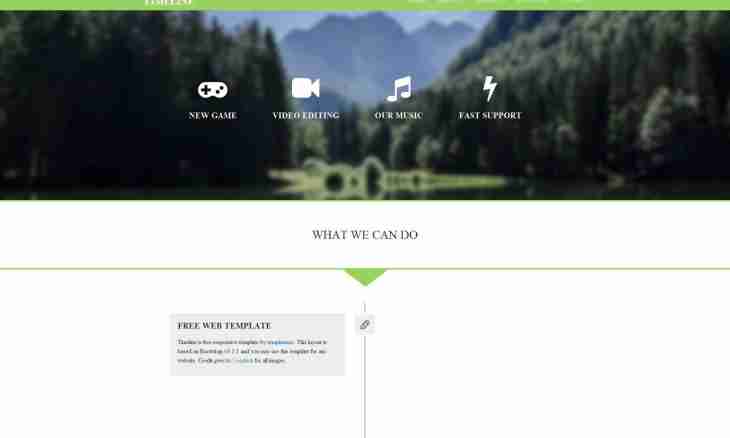
How to edit templates of the websites
Digital
Hits: 92
It is simple to make the website presently even if you have no specific knowledge in the field of web-design and programming. At any time you can use the mass of the different templates which are posted online and on the basis of ready templates to make and publish the website in network. However that option of the website which offers a template suits not everyone fully. We will tell about how to change a template of the website and to give it uniqueness in this article.
Instruction
1. Download a template and find in it the style.css file. Usually this file is located in the public_html folder.
2. Open the style.css file in a notepad and find the code fragment which is responsible for appearance of the top part of the website. This fragment looks as follows:
#logotype {
background: url (images/logotype.png) no-repeat left center #fff;
width: 230px;
height: 60px;
margin: 10px 25px;
position: relative;
3. In this code in the line background: url to you needs to specify path to the background image of future website. The next lines designate length and picture height, and the margin point defines an image indent in vertical direction and horizontals.
4. Find the logotype.png file used in the code as a logo in folders of a template, and replace it in the same folder with own logo with the same name in the png format.
5. Load the background image into the public_html/tmpl/imya_shablona/Images folder / then as it was already told above, register in the line background: url path to the image.
6. If necessary rewrite parameters of height, length and an indent of the image. Line position: relative can be not touched. Save changes in the file and load it on the server instead of the former file of a template.
7. If you want to replace the lower logo of the website, find a fragment of the code which begins with the words logotype-footer in style.css. Save the drawing with a new logo and load it into the folder of the Images template.
8. Change parameters of length and height. Again save the style.css file and load the updated website on the server.
Author: «MirrorInfo» Dream Team
