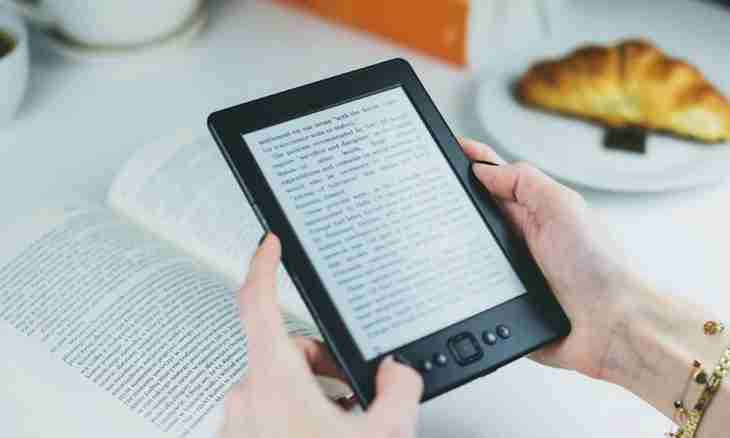"The electronic diary" is a social network which provides different services for school students, teachers and parents. Only the employee of educational institution can submit the application for connection to "The electronic diary". By means of the Дневник.ру applications of school can optimize the work, store any data in electronic form, create the school website, and teachers quickly to contact parents.
Instruction
1. Connection of schools to Дневник.ру services is free. Access for parents is provided too free of charge. For connection of educational institution to service the director or the authorized employee of school should submit the application, having filled a form on the website and to wait for its confirmation. Before use of service the director or the authorized representative will need to import the lists of pupils and parents existing at school to a system, and then to receive on everyone the cipher for access.
2. The parent or the legal representative of the pupil can register, having received at school the personal cipher and the access code for the child. On the personal PC enter on the website http://dnevnik.ru — you appear on the page of authorization.
3. Before beginning to work with service and to use applications, look through rules of the electronic diary. For this purpose press the About the Project button. Registration in the project will require e-mail. If you do not have it, get a new mailbox.
4. Then return on the page of authorization, enter the access code offered at school, press Next. On the following page fill the offered form, having specified a full name, the login and the password. The login is your normal e-mail, and think up the password. After completion of the procedure it will be offered to you to pass to the e-mail. Confirm registration on a resource, having clicked on the link in the letter sent from administration of the electronic diary.
5. Having entered the login and the password, press the Enter button. Register on the website "Electronic Diary" of the child(children). At registration pay attention to the cipher which to you was issued at school – it should be all users' miscellaneous.
6. The access code is necessary only at primary registration. For further use it is enough to enter the login and the password. The personal page of each user contains the tabs "Schedule", "School", "Dictionary", "Translator", "Diary". All data entered by the teacher into the electronic diary are available to both the parent, and the pupil at once.