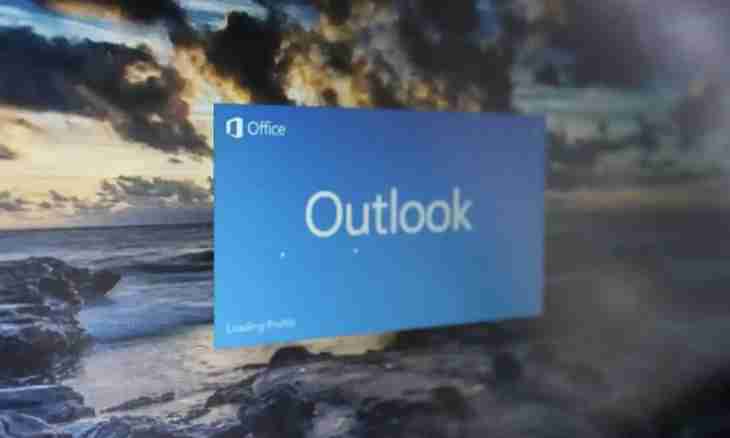The Outlook application entering office Microsoft Office package is one of the most often used e-mail clients. The program stores all letters in files of own format. However it is possible to export the Outlook mail in the type of data, suitable for further processing.
It is required to you
- - Outlook program from the Microsoft Office package.
Instruction
1. Define the folder from which mail should be exported. Browse contents of the available folders, consistently selecting them in the list of the section "All Mail Folders" of the Mail panel. Remember the name of the necessary folder.
2. Start the master of import and export of data. In the main menu of Outlook consistently select the File and Import and Export... items.
3. Pass into the mode of export of data. In the Select the Necessary Action list of the Master of Import and Export window select the Export to the File point. Press Next.
4. Select the file format to which mail will be exported. In the Create the File of the Following Type list of a window of the master of import and export select point corresponding to the preferred format. Press Next.
5. Specify the folder which will be data source and if it is necessary, configure export options. In a tree "Export from the folder" select an element with a name, defined on the first step. If export is made in the file of personal folders of Outlook (pst), in a window of the master additional options will be available. In this case consider need of installation of the Include the Enclosed Folders checkbox and also filtering of the exported data. Otherwise press Next.
6. Configure settings of filtering of mail when exporting if it is necessary. Click the Selection button. Specify data sampling conditions in the appeared dialog. So, it is possible to limit the field of export only to the letters received or sent to certain addressees, the letters containing a certain text, etc. After the choice of necessary options, press the OK button. In a window of the master click "Further".
7. Export the Outlook mail. On the last page of the master in the Save the File as field enter path and a file name in which data will be placed. Or press the Browse button and select the directory and a name in the appeared dialog. Click "Is ready". Wait for the end of process of export.