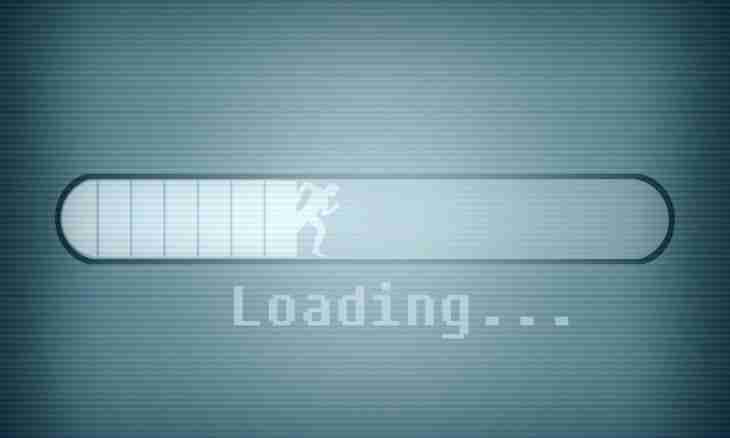Installation of the operating system means full formatting of a system disk, as a rule, it is disk "C", and loading of this system from the flash drive or with CD/a DVD disk. To make loading of a disk, it is necessary to expose value of loading in the BIOS motherboard. Each motherboard has the features, i.e. the login to the BIOS'a menu occurs differently. How to enter the BIOS'a system menu and to expose loading it will be described in this article.
It is required to you
- The computer with the working BIOS chip, the setup disk of the operating system with automatic loading function.
Instruction
1. To expose loading computer from a disk, it is necessary to make the following: at boot strap loading of the computer click "Del" (at the computer) or "F2" (at the laptop). As soon as there takes place primary loading of the computer, you will be included in the BIOS system menu. It should be noted that frequent clicking the necessary button can cause a sound signal in the computer which reports about frequent clicking this button. Small hint: it is necessary to click between first "blinking" of three LEDs on the keyboard (Num Lock, Caps Lock, Scroll Lock) and the second.
2. Click a menu item of Boot Device Priority, find the CD ROM point. Move it on the first line with the key press "+". Keep in mind that there are different versions of BIOS and this function is implemented in each version differently. Everything comes down to finding loading settings. By default to the first there is always a disk drive (floppy), further the hard drive (HDD), then CD/the DVD drive.
3. For an output from the BIOS menu and saving changes click F10, and then yes.
After reset of the computer there will be a loading from a disk which is in CD/the DVD drive.