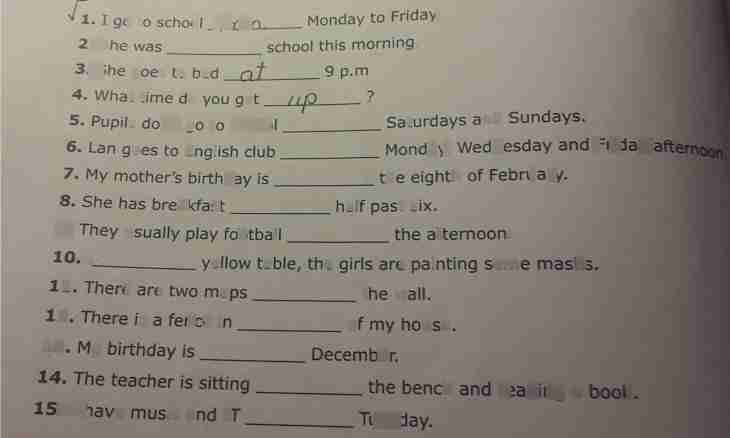At communication at a forum sometimes there is a keen desire to strengthen an impression of the written words by means of the appropriate graphics image. The website of loading of pictures radical.ru can help with this simple business.
Instruction
1. Enter in an address bar of the www.radikal.ru browser and click Enter on the keyboard. By default you will get on the Main tab. If the necessary picture is located on your computer, click the From the Computer button, then click "Overview", specify path to the necessary picture and click "Open". If the picture is in network, click "From the Internet" and place a necessary link in the field of "Specify the Link to the Image on the Internet (URL)". Now you can change parameters of the loaded image: expansion, inclination, quality, preview size. Besides, here you can make an inscription both on the picture, and on the preview. Having finished, click "Load", wait a little, and then use necessary of the offered links.
2. To load at once several images, you can use the Multizagruzka function. To get access to it, click a tab with the corresponding name. Consider, the system advises to load no more than ten pictures at the same time. Press the Select Files button, specify path to pictures and click "Open". Now you can change parameters of the loaded images. To attach identical significance at once to several files, at first select these pictures, and then change values at one of them. Having finished, click "Load on the server". The Links tab in which there will be links to the loaded photos will open.
3. The Coordinate GEO functions (image binding to a certain region), "Place in an album", "Place in gallery" and "Comment" will become available only after registration. To begin registration, press the corresponding button in the page upper left corner. Specify the login, the password, the e-mail address, enter the check code and click on "Registration". All earlier blocked functions will become available without confirmation of the account in the Radical system.