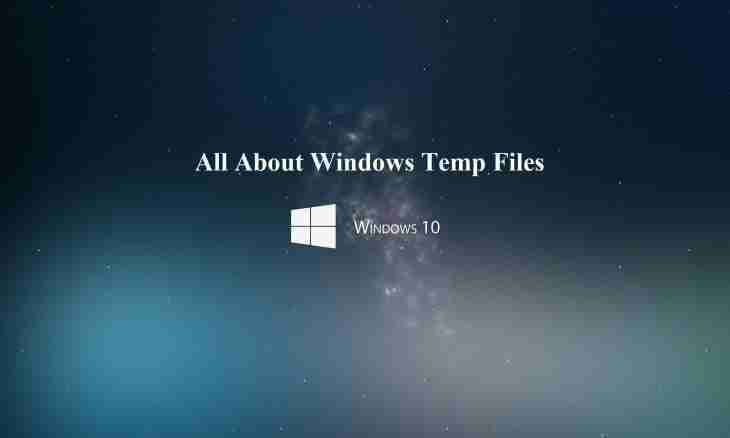Web browsers save some information from the sites visited by users. Such Internet files are stored in a cache memory of your browser. And if you need to find temporary files of the Internet (for example to copy some of them on the computer), it is necessary to come into a browser cache memory.
It is required to you
- - the computer connected to the Internet;
- - the web browser installed on the computer
Instruction
1. Temporary files of the Internet are stored in the folder which usually has an attribute "hidden". Customize on the computer the display of the hidden files and folders through "Start-up" → "Control panel". Pass to the section "Properties of the Folder" → "View". Select Show the Hidden Files and Folders option and click "OK". Now in the file system of the computer you will be able to see files and folders with an attribute "hidden".
2. If you use the Windows Internet Explorer browser, find the Temporary Internet Files folder. The files which are stored in it will also be the temporary files of the Internet which are stored in memory of the browser.
3. You can come to Internet Explorer and in a different way. Having opened the browser, click the gear icon at the top of the page on the right. Select "Internet Options" → "General" → "The history of viewing" → "Parameters". In a window of parameters click the inscription "Show Files" and among the opened list find the file necessary to you.
4. For the Mozilla Firefox browser it is necessary to find folder C on the computer: UsersImya пользователÿAppDataLocalMozillaProfilesxxxxx.default. Instead of xxxxx can there are any letters and digits, but the folder will be one, in it and the files saved by the browser contain.
5. One more way for Mozilla Firefox — enter into an address bar of the browser "about: cache" (without quotes). The Information about the Cach Service page will open, select the section "Disk cache divice" → "Cache Directory". There path to files of a cache will be specified, copy it. Open Windows conductor. Insert the copied value into a line of the address, click Enter. The file list will open. It is also a browser cache.
6. In the Opera browser select a folder path with temporary files of the Internet depending on what operating system is installed on your computer. For Windows XP the path will be such - C: Documents and SettingsImya polzovatelyalocal SettingsApplication DataOperaOperacachesesn. For Windows 7-C: UsersImya пользователÿAppDataLocalOperaOperacachesesn.