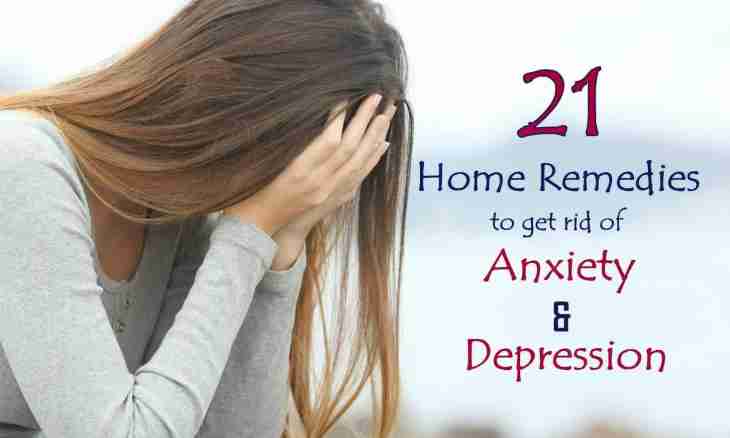Webalta is such persuasive search engine which appears in absolutely unexpected way in the browser without the knowledge of the user. So, users notice from time to time that their homepage was replaced with start.webalta.ru and the Webalta system costs as search by default now. Such situation does not suit us therefore we will understand how to get rid of Webalta.
We study a situation
Get rid of Webalta, having just changed the home page in the browser, will not leave. When restart the browser, again you will see already familiar start.webalta.ru. We should delete persuasive Webalta forever from the computer.
The secret of stay of this bad search engine in your browsers is that data on her are entered in the register of the operating system. These data also should be deleted. Click "Start-up", then enter the word regedit in the search string. Click on the Enter keyboard, thanks to this action the register of Windows will open.
Find the Editing point in the top menu, then "Find" in a drop-down list. In the opened search window enter the word webalta and click "Find Further". When search is complete, before you the list with records in which there is this word will open. As it is not difficult to guess, these records should be deleted. Click record with the right mouse button and select the Delete item from a drop-down menu. It is also possible to select record with the left clicking, and then to click on the Delete keyboard.
We begin active actions
It is the best of all to scan the register several times as practically at anybody it was impossible to delete all records from the first. When search does not show any results, can pass to the following step of our operation on removal of Webalta from the computer. Also It should be noted that you do all changes which you enter in the register on the risk. It is very dangerous procedure and in case of an error repair of the operating system can be required.
When finish with cleaning of the register, change the home page in the browser as you usually do it:
- for Google Chrome: click the menu on the panel on the right above, then "Settings", "Appearance", check near "Show the Homepage button, further "Change";
- for Opera: "Tools", then "Settings", select the Main item and right at the end "House";
- for Internet Explorer: select "Service", further "Internet Options", now pass to the General point and, at last, "Home page".
We make recheck
One more town where it is necessary to glance to get rid of Webalta is properties of labels of all browsers. For example, right-click on a browser label Google Chrome and select in the Properties context menu. Find the Label tab, and then the Object point and have a look whether there is something, similar to it there: ""C:\Program Files (x86)\Google\Chrome\Application\chrome.exe"" http://start.webalta.ru"".
If is available, then it is necessary to delete ""http://start.webalta.ru"", and to leave the first part of record. After that it is possible to click "Ok". If you have on the PC several browsers, then check their properties in the same way.
Still you can check the list of the installed programs, quite often Webalta makes installation of the program and there. In "Control panel" click "Programs and components" (In XP are "Installation and removal of programs"). Look for something with the name Webalta there. In case of detection immediately delete a suspicious object. Once again walk with search by the register.
Here you see how it is sometimes difficult to get rid of persuasive programs. Not the only Webalta who uses such "black" ways of advance.