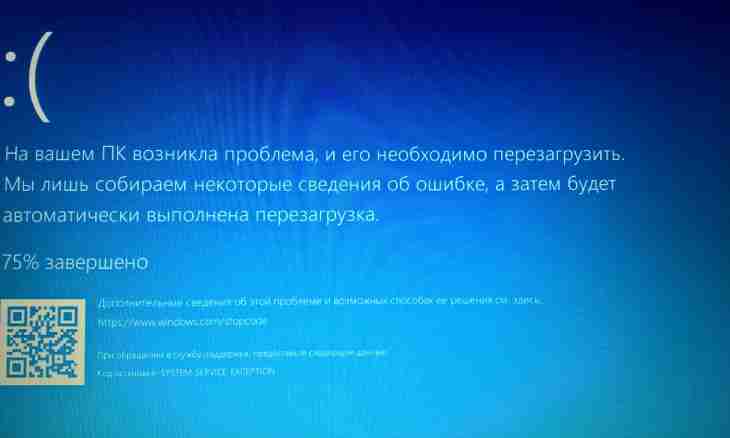Regime of god was for the first time added to the Windows 7 operating system and then it "removed" to Windows 8. Unfortunately, not all PC users know about it though here it is possible to change a set of the OS parameters.
What is regime of god in Windows 8?
Regime of god in the operating system very well suits system administrators as by means of this mode the user has an opportunity of control of all computer by means of only one folder. Exactly from here the name of this mode also went. For the first time such feature was added in Windows 7, and already then in Windows 8. Therefore owners of the 7th version of the Windows operating system can try it too. It should be noted that the Internet dazzles with different information that at start of such mode different errors and failures in a system appear. What it is connected with - unclear, perhaps that it even a duck. Anyway, the user can create a recovery point of a system by means of which he will be able to roll away it before introduction of different changes and directly start of this mode.
How to start regime of god in Windows 8?
Now, directly about start of the regime of god in Windows 8. For this purpose it will be required to create the new folder (and to select right click, then the Create point "The new folder"). It can be made both on a desktop, and on the hard drive. Then it is necessary to rename and call it as follows: GodMode.{ED7BA470-8E54-465E-825C-99712043E01C}. As a result, the appearance of the folder will change on the Control panels icon, only in difference from it, by means of such folder the user gets access absolutely to all settings and tools of the Windows 8 operating system.
The folder in itself, after its opening by anything will not differ from any other, apart from contents. Here different settings and tools for system management which are ungrouped on sense are located. In fact, all settings and tools in this folder are just duplicated from those which are in the computer, but in view of the fact that they are scattered on all computer, the user could even not guess some functions. Here it is possible to open the control panel of "the Defender of Windows", to open the tool for "Recovery of system files from a recovery point", to configure computer power supply, to view data in the register, etc.
Generally, having started regime of god on Windows 8, the user can save considerably the time which was spent for search of any given utility before. Here it is possible to find literally everything that it is necessary and to start operation at once.