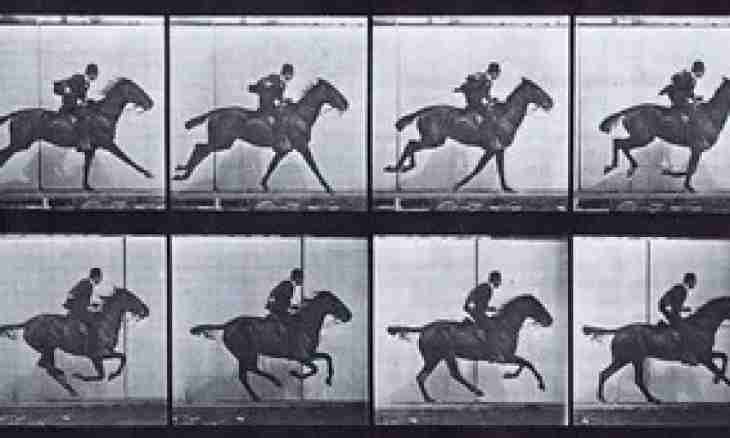From security reasons in browsers often happens execution of scripts is forbidden. Nevertheless, absolute majority of the websites use interactive opportunities of Java scripts today. Therefore there is a need to change the security policy put in settings of the browser to get access to full functionality of the visited sites. It is below - detailed instructions as it is simpler to make it in several most widespread types of browsers.
Instruction
1. In the Opera browser the shortest path to the setup including execution of scripts lies through "Main menu" of the browser. Having guided the mouse cursor at the section "Fast Settings" we will see the necessary paragraph of this section – "Include JavaScript". It was necessary only to click it:)
2. There is a little longer path to the same setup, but it will give access to several advanced settings of execution of scripts in the browser. In the same section "Setup" of "Main menu" it is necessary to click the General Settings... point (or just to click Ctrl+F12 keyboard shortcut). In the opened Setup window it is necessary to go to the Expanded tab and to select the Contents item in the menu at the left, and then to check opposite to the inscription "Include JavaScript". The button giving access to advanced settings of execution of scripts is nearby ("Configure JavaScript...").
3. In the Mozilla Firefox browser the path of setup lies through the choice in the top menu of the section "Tools", and in it the Setup point. In the opened Setup window we are interested in the Contents tab which it is necessary to check opposite to the inscription "Use JavaScript". And here too there is a button giving access to advanced settings of execution of scripts, but here on it the inscription "In addition".
4. And, at last, in the Internet Explorer browser for inclusion of scripts it is necessary to select at first in the section "Service" of the top menu the Internet Options item. In the opened window we need the Safety tab on which it is necessary to click the Other button. In the appeared Security settings window it is necessary to scroll the list more than half down to find in it the section "Scripts". In the Subsection "Active Scripts" of this section it should be noted the Include point.