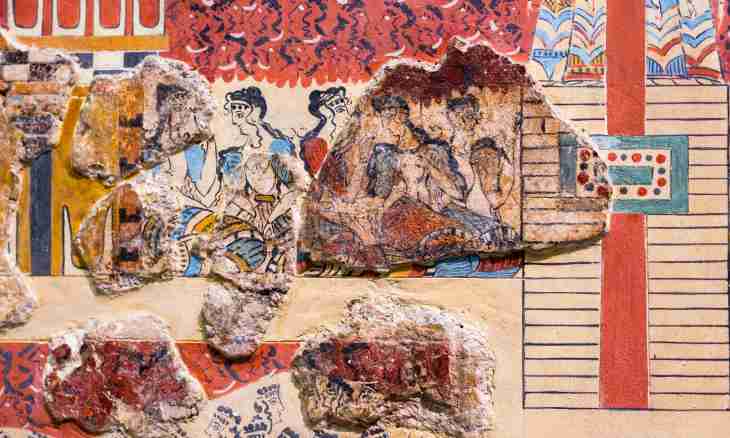The security center is intended for status monitoring of a system. With its help the kernel of a system is not broken, due to constant tracking actions of users of operating systems of the Windows family.
It is required to you
- Windows operating system.
Instruction
1. Several parameters, such as anti-virus complex, firewall and service of automatic update are a part of an applet of "Security center". As a rule, at emergence of malfunctions or failures in work of one of the listed components there is automatic notification. For a solution it is enough to left-click on the tooltip balloon and to select candidate solution.
2. "Security center" becomes active at once after installation of the operating system on the computer. It is possible to turn off this function only manually since by default this option remains always active. If to use the original disks provided by the Micrisoft company or its distributors you will not face a similar problem.
3. For the Windows XP operating system the operations procedure will be the following. Click the Start menu and select the section "Control panel". In the opened window pass to the Administration element and select item of "Service".
4. Among the available services find point "Security center". Open a settings window, having twice left-clicked on an icon, select the option "Car" in the Start Type block.
5. In the same window click "Apply", and a trace of the Start-up and OK button. After reset of the computer in a system tray of a desktop you will see notifications of "Security center".
6. For the Windows 7 operating system the operations procedure will be the following. Click the Start menu and select the section "Control panel". In the opened window pass to the Administration element and select item of "Service". Or enter the word of "Service" in a search string of the Start menu and click the ENTER key.
7. In the list of available services select item "Security center". Open a window of this service and select the start mode "Automatically". For saving changes click "Start-up". For the Windows 7 operating system the reset is not required.