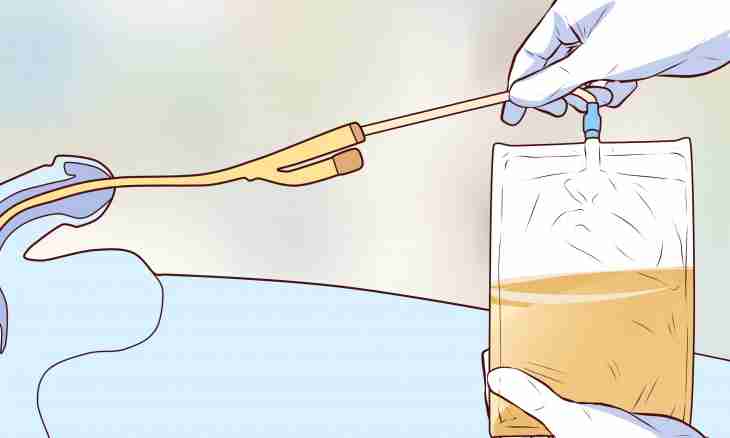Do not you know how to decorate with the beautiful animation picture the page of the friend in social network? The image which is stored on your hard drive can be loaded into the guest book directly from the computer. If you picked up suitable animation on the specialized website, copy the direct reference to the pleasant file or the HTML-code of the necessary picture. Be not frightened these terms — you will easily find both the link and the code directly on the page with the selected image.
It is required to you
- Image saved on the computer or direct URL link to the image or its HTML-code.
Instruction
1. Load into the guest book by the friend animation from the computer. In My World social network on Mail.ru for this purpose at first click on the link "Add Entry", and under the opened field for text entering click on the link "Photo". Select the option "Load the Picture" in the appeared window. Set the switch in the graph "Image Type" to position "Animation". Press the Select the File button to find the picture on the computer. Select the necessary file and press the Load button — the image will appear on the page.
2. Pay attention that on the My World project the animation picture which is already published by you once is saved in a special album "Animation" and if you want to place it still in someone's guest, it is not obligatory to load the file from the computer again at all. Visit the page of the necessary user, click the links "Add Entry" — "Photo". In the appeared window open the Select from an Album tab, find in the list an album "Animation", and in it — the necessary image. That the picture appeared in guest, just make according to it double click a mouse.
3. Load into guest the image from the Internet according to the direct reference. On the specialized websites with animation and on hostings like "Radikal-Foto" you will be able to find the direct URL link to the picture in a special window directly on the page with the selected image. Just select the text in this window with a mouse and click Ctrl+C key shortcut. If the URL link is not specified, receive it in any most convenient way:
- make right click on animation and select the line "Copy Picture URL" in a context menu;
- open through a context menu of property of the image and copy the direct reference from there;
- select the Open the Picture in a New Tab item in a context menu, select this tab and copy contents of an address bar of the browser.
4. Pass into the guest book by the friend on the My World project. Click on the links "Add Entry" — "Photo". In the appeared window select the Load the Picture tab and place a marker in the column "From the Internet". Move the cursor in the field for input of URL and click Ctrl+V key shortcut. Press the Load button and wait until animation appears on the page. As well as when loading from the computer, the image will be saved in an album "Animation" and repeatedly you will be able to place it in guest books by friends already from there.
5. Load into guest books by users of the website www.privet.ru and some other projects animation from the Internet, having just copied in the field for text entering the HTML-code of the pleasant image specified in a special window on the website source — a mouse select this code entirely and key Ctrl+C. If on the website with the picture the HTML-code of the image is not written, download the pleasant file on the computer (a context menu — "Save the Image as..."), and then place this animation on a hosting of "Radikal-Foto" of www.radikal.ru or on a similar resource and copy the HTML-code already from there. Pay attention: on Ìail.ru in such a way you will be able to place the image only in the blog or in comments. In "my World" insert animation pictures into guest books how it is described in the previous steps.
6. Enter the guest book by the friend and press the Write the Message button. If it is necessary, select a text input mode "HTML-editor". Place the cursor in the field for the text message and click Ctrl+V key shortcut. Again press the Write the Message button (if it does not work, move the cursor in the field for text entering, having clicked a space or the ENTER key) — the image will appear in guest.