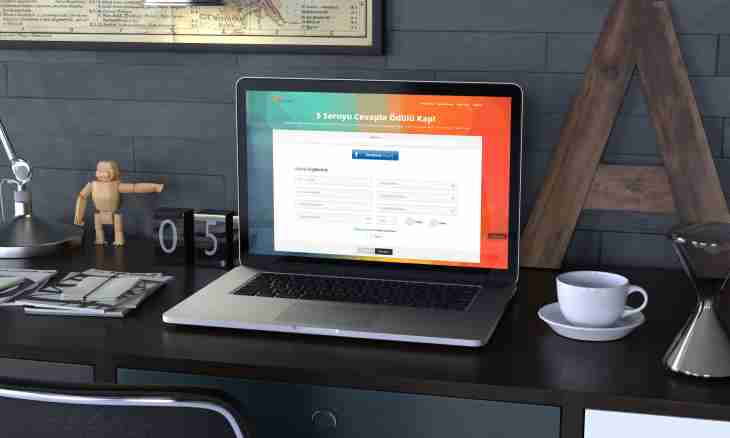On Internet pages there can be different materials: text, images, links to third-party resources. Being engaged in design of the website, you should know how to add new content.
Instruction
1. For an example the adding of materials on the websites in the Ucoz system is considered. Become authorized on the website under the account given the rights of the administrator. In the General menu call the Login to the Control Panel command, having confirmed actions with the password and the test code.
2. To add the new page and to place on it material, select the section "Editor of Pages" and the subsection "Management of Pages of the Website" in the left part of a window. You will get on the Management of Materials page. Press it the Add the Page button located in the upper right corner.
3. The new tab will open. Enter on it the name of the page. In the field "Page Contents" place new material. You can enter the text directly in the empty field or copy and insert it from other source. For execution of the text use the tools "Paragraph", "Font", "Size" and so on.
4. It is possible to add the image in several ways. It can be uploaded to the site or to the third-party exchanger. For the first option in the Tools menu select the File manager item, the new window will open. Press in it the Browse button, specify path to the image saved on your computer, click the OK button and wait for the end of loading.
5. Having returned on the page of editing materials, press the Image button in the form of the miniature picture, the new window will open. Click in it an icon in the form of the folder in the field "Path" and select just loaded image in "File manager". Set additional parameters (a frame, situation on the page) and click "Insert".
6. If decide to use a third-party hosting, insert the link to the image in that format which suits you, without changing the code. The insert of links occurs by the same principle. Use BB codes for design of the addresses of Internet pages and explanations to them (or the HTML-code if you selected this mode). After introduction of all changes press the Save button. If are not sure of what all correctly issued, note in options a marker the Contents of the Page Are Temporarily Unavailable to Viewing field.
7. To add with new material already available page, instead of the Add the Page button in the section "Management of Pages of the Website", press the button in the form of a wrench opposite to the name of that page which you want to edit.