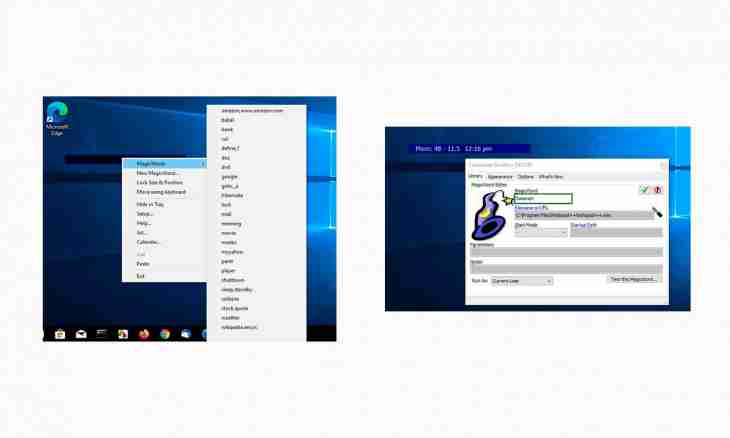If you decided to create own website on Ucoz, most likely, shortly you want to replace a standard template with something more original and attractive. It is known that design of the website is the first what visitors pay attention to therefore it should be original and memorable.
How independently to install a template on Ucoz
It is correct to install a template on Ucoz absolutely not difficult, it is enough to follow the following instructions.
- Installation is made in three stages.
- At first images from template are loaded in a website
- Then in the Designer of templates it is necessary to insert a template framework.
- The following step – replacement of CSS of your website new.
Detailed installation instruction of a template:
So, first of all you need to download archive with the pleasant template. Contents of archive usually include the text document (css.txt) or the Css folder, the folder with images of Images and also the text file "Type of News". It is the main standard set. Perhaps, in archive you will find additional documents and folders.
Now it is necessary to come into the control panel of your website and to download all drawings which are in Images pack ice to the server. You can load images by means of FTP of the manager or create the Images folder in the file manager, and then fill in according to one picture.
Further it is necessary to fill in the css folder. If you have a text document, it is necessary to come into Management of design and a message the text from it to insert in the Stylesheet (CSS), replacing everything that there is.
In the control panel of the website select the Designer of templates. Here it is necessary to insert the text from the Шаблон.txt file. Save.
If in archive there is a Type of Новостей.txt file, the text from it needs to be copied in all types of materials. All additional files and folders need to be filled in in a website root.
As you see, it is possible to install independently a template on Ucoz and to enjoy new design of the page!