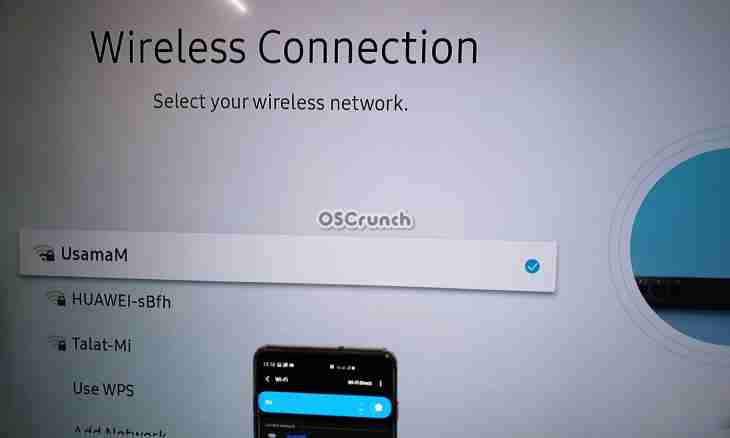It is possible to communicate according to ICQ not only from the computer, but also from phone. Everything that from it is required - it is the Java support. It is available for the majority of the Samsung phones and other vendors. Having installed ICQ on phone, you will be able to communicate with friends, being on the street, spending much less means, than for calls or Sms.
It is required to you
- - Samsung phone with the Java support
- - Computer
- - Cable for phone or Bluetooth device for USB
Instruction
1. Make sure that in settings of your phone the access point (APN) intended for an Internet access, but not WAP is installed. If necessary, change access point, being guided by hints of the consultant of the operator or the description of settings on its official site. Remember that at the wrong setup of access point the traffic will be rated on the overestimated prices. If the service of unlimited Internet access from phone in your city is inexpensive, connect it.
2. Earlier, when the official client of ICQ for Java did not exist, installation of the alternative client was the only solution allowing to communicate in this service from phone. Jimm was especially widespread. The AOL company which belonged to ICQ during this period declared officially that use of such clients is violation of terms of service and periodically made their functioning impossible.
Today, after acquisition of ICQ by the Mail.Ru group, the situation changed to the best. First, use of alternative clients does not violate a condition of terms of service any more provided that developers of such clients conform to certain rules. Secondly, the company let out the official client of ICQ for Java.
3. For installation on phone of the official client of ICQ for Java download the archive located at the following address on the computer:
http://c.icq.com/cb/mobile/j2me/3.0.0/ICQ_ru.zip
Extract from it the file with the JAR extension and transfer it through a cable or Bluetooth to the phone.
It is possible to download the client and directly phone browser (browsers of third-party vendors are for this purpose unsuitable), having passed to the following address:
http://mim.icq.com
After the application appears in phone, start it, enter the login and the password then allow it to be connected to network. There will pass about twenty seconds, and you will see the familiar list of friends and will be able to start communication with them.
4. To install on the phone the client of Jimm, follow the browser of the computer or phone the following link:
http://jimm.org/index.php?lang=ru&page=constructor
Click "Start the Designer". Following hints, select what functions in the client are necessary for you and without what you will be able quite to do. Having received the link for downloading of the application, load it or directly into phone, or at first into the computer, and then from it on a cable or Bluetooth - into phone.
Start the application on the phone, enter in it the login and the password, allow it access to network, and start communication with friends.