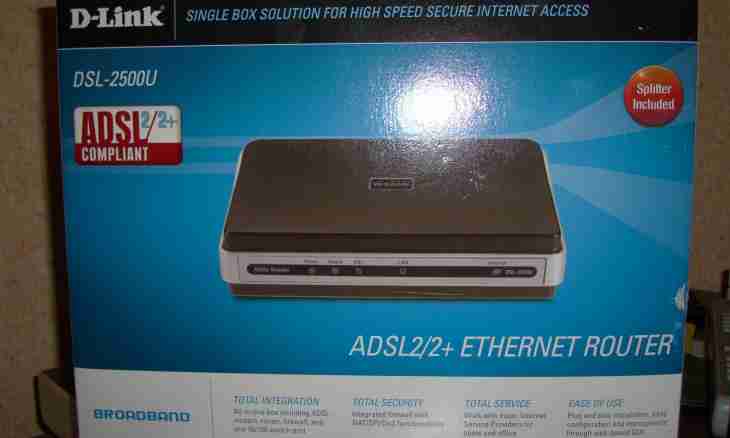One and all wire modems get broadband access in the Internet through a telephone line. Installation process of the ADSL modem is divided into two stages: connection to a telephone line and connection setup.
It is required to you
- - Internet service provider;
- - Computer;
- - ADSL modem.
Instruction
1. Make sure that you have all necessary equipment for connection of the broadband modem. Enter this list: the broadband modem, a CD disk with the manual, the Ethernet cable, a telephone cable and the power adapter. Contact the seller or vendor of the modem if any of above-mentioned components is absent.
2. Look through the user guide to understand purpose of each element of the equipment in packaging.
3. If your modem has an ADSL standard connector, connect a telephone cord to this port. In case of lack of such connector, the vendor includes a cable of CAT5 or CAT6 standard which is compatible to the corresponding model of the device in a set.
4. Connect the network cable from any of ADSL Ethernet-ports of the modem to LAN- or Ethernet-port of your computer.
5. Connect the power adapter to the modem, attach it to the computer and include it. Check connection of all devices before beginning installation process.
6. Open the web browser and enter in the search string Website URL for setup of the modem. Refer to the user guide to learn the URL. Contact support desk of vendor if you cannot find this information.
7. Enter the section of management, having entered the login and the password found in the user guide. Besides, if you cannot find necessary information, contact support. However at first try to enter a user name and the password by default: ""admin"".
8. Select Internet connection type. There are four types of broadband Internet connection: dynamic IP address, static IP address, PPPoE and Mode of the bridge. Call the provider to learn what settings are are most compatible to type of the provided network.
9. Select the option "dynamic IP address" to get access to the IP address automatically from the server of provider. You will be provided with own address for everyone broadband Internet connection. In certain cases the IP address is dynamic, and in others it is static. Enter the modem MAC address. Usually it is on the back panel of the modem.
10. Select the static IP address if your provider provides you static IP. You need to fill in VPI, VCI, the IP address, a subnet mask, the address of the gateway of provider, the server address, primary DSN address, the secondary DSN address and type of connection. It is possible to obtain these data at provider.
11. Select PPPoE if your provider uses this type of connection. The majority of broadband ADSL modems use such connection. Enter a user name, the password and other data. Your provider will provide this information.
12. Select the bridge Mode if your provider uses this type of connection. Enter the relevant data provided by your provider.
13. Complete process, having clicked the Finish icon. Your ADSL modem is completely configured now. Enter any URL address the web browser to check connection.