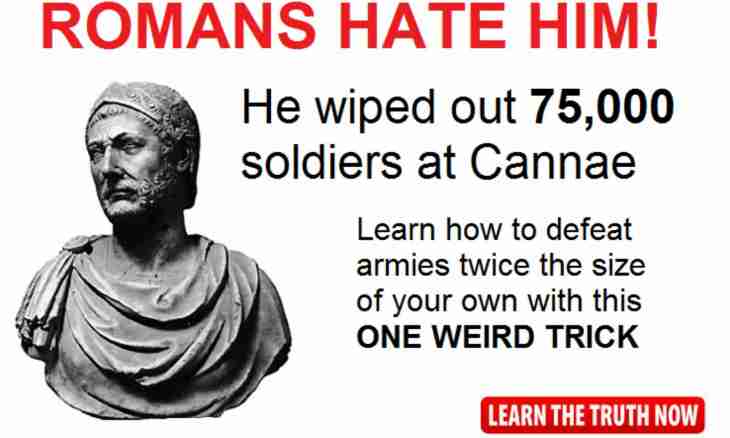Often it happens that users have a need to return to long ago to the sites visited by them. To have an opportunity it to make, there is a function of history logging of visits.
Instruction
1. Each modern browser saves the Internet addresses on which the user came in the memory. You can save the most interesting and necessary pages in bookmarks always to have to them access. If you accidentally closed a tab, work with which is not finished, open it through the history of work of your Web browser.
2. The Opera browser has on a task bar the History hot key which will move you to one clicking to the list of the visited pages. If you did not configure the external interface of the page, enter "Menu", having pressed the toolbar button of the same name, and select the History item. You can make and through management of keys, having clicked a combination of "Ctrl+Shift+H". By default "Type" of history is configured on sorting "On time and the websites". Therefore, to find the necessary website, remember in what day you visited it, and open appropriate section: Today, Yesterday, this week, this month, Early. Before you the list of the websites browsed by you for the specified period of time will open. Click on the specific website to look at the list of the sections visited by you. Further click the page necessary to you, and the browser will automatically open it.
3. It is possible to look at history of the visited sites in the Mozilla Firefox Web browser if in the main menu to select the section "Log". Guide the cursor at the line "Log", and before you there will be a context menu which displays the pages visited for the current session. Click the Show All Log tab, and the browser will open the list of history sorted on months. At the same time the visits which are taking place for all the time of operation of the browser from its first installation or since that time as you activated function of preserving the memory of the log will be displayed.
4. The Internet Explorer Web browser also shows history of the visited sites. To return to earlier opened pages, press the View button and in the appeared context menu select the section "Panel of the Observer", and in it – the Log tab.