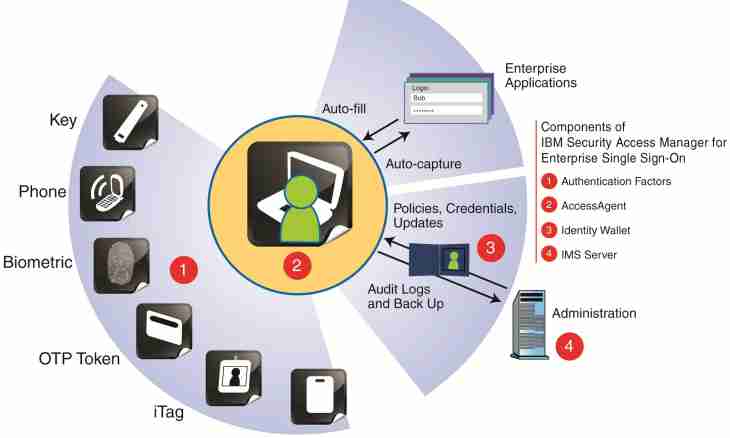Many parents are disturbed by amount of time which the child spends on the Internet. To limit this time, you can use one of several programs intended for this purpose, for example, Kaspersky CRYSTAL.
Instruction
1. Start Kaspersky CRYSTAL then click the Parental control panel. You will need to set the password prohibiting change of settings in this menu. Click on the link "Set the Password for Parent Control" then install ticks on "Settings of the parameters of the program" which are in the Password Scope group. After that enter the password in the Confirmation of the Password field and click OK.
2. Go to the Users tab. Activate parental control if it is disconnected. From the list of accounts select everything, or under what your child can come on the computer. After that press the Configure button.
3. In the left part of a window which before you opened select the Use item, and in right – "Include". In the Restriction group select a checkbox on "Limit use in the specified days of the week". By means of this menu item you will limit Internet access in the time of day and days of the week specified in the table. For setup click one of the Prohibit buttons under the table then click intersections of the set lines and columns meaning time of day and days of the week respectively. Surely disconnect the Limit Daily Operating Time icon then press the OK button.
4. You can also limit the total operating time spent by the child in network. For this purpose in the option "Include" it is necessary to install a tick on "Limit daily operating time" then to specify in the field total period of operation in network in hours and minutes. Remember that it is also necessary to install a tick on the option "Limit Daily Time".
5. After that enter the password protecting settings from their change and press the OK button. Now if your child will use the Internet over a limit or in the hours which are not intended for this purpose the window with the corresponding warning will appear.