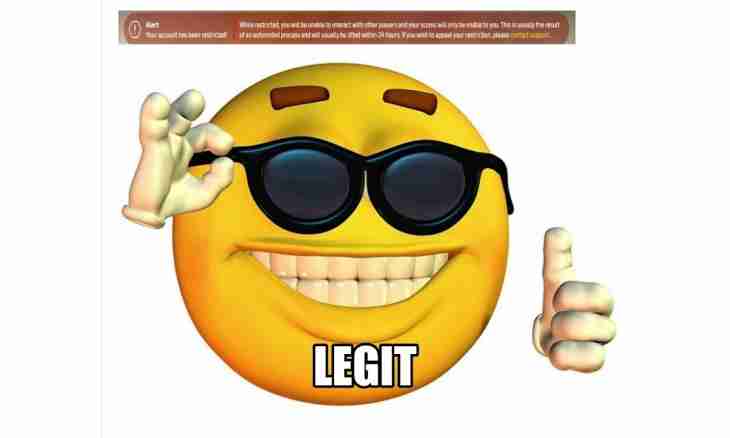For certain many used and now ICQ clients, so-called Internet messengers use. Over time there is a need for some variety: change appearance of the program, replace former smiles new, etc. Change of smiles can be made in several minutes.
It is required to you
- Software:
- - WinRar;
- - QIP 2012;
- - ICQ 7.6;
- - Pidgin 2.10.
Instruction
1. The QIP program becomes often used ICQ client recently. At the moment there are several subspecies of this software, the last modification is QIP 2012. In all versions of products of the QIP company the smiles can be replaced normal adding of the folder with smiles or replacement already existing new. It is possible to download them from the official site of http://qip.ru/smiles_ru.
2. After loading on the hard drive, unpack them from archive, having used the WinRar program. In the opened directory pass to the Animated folder and copy it in folder C: Program FilesQIP 2012Skins. If you are going to add several sets of smiles, it is recommended to change the name of the Animated folder since again copied smiles, are in the folder with the same heading.
3. For emergence of recently added smiles it is necessary to restart the program, i.e. to click the main menu and to select the Close QIP item. After start of the program click once again the main menu and select the Setup item. On the Interface tab pass to the Smiles block and select other set of smiles from a drop-down list.
4. When using the ICQ program to make change of smiles it is much more difficult. As a rule, it is almost impossible to replace a set of smiles. Recently the company introduced restriction for performing this operation. Now there is a possibility of adding only of one additional file of a smile for one attempt.
5. For performing loading the smile into the program needs to be passed to a tab with smiles and to click the Management of Smilies element. Then click "Add smilies" and select the only file with a smile. For its display it is necessary to activate the Show Additional point.
6. For the ICQ client of Pidgin which removed to the Windows operating system from Linux it is necessary to download any of the provided sets at this link http://pidgin-im.ru/faylyi/kollektsii-animirovannyih-smaylov-dlya-pidgin/2.html. Unpack contents of archive in the folder with program C: Program FilesPidginDatasettings.purplesmileys.
7. Close the program and again start it. Click the top Means menu and select the Setup item. In the opened window pass to the Subjects tab and in the Style of Smiles block select a new package of smiles from a drop-down list. Click "Close", now new smiles will be displayed instead of usual.