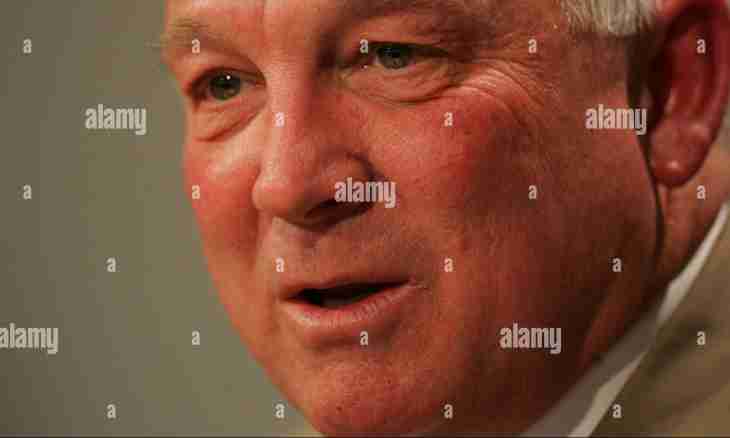During economic activity the enterprise faces need to create and store the address information. So, at departure of cargo the contractor's address, and for filling of personnel helps – the employee's address is required. The most convenient in this case is loading of the address qualifier in the 1C:Enterprise program.
Instruction
1. Start disk ITS which was delivered together with the software "1C:Enterprise". The address qualifier, or KLADR, consists of 4 main files: kladr.dbf (qualifier of the addresses), socrbase.dbf (qualifier of reductions), doma.dbf (qualifier of houses), street.dbf (klassifikato streets). It is possible to find them in the folder on disk ITS which is located at / 1CIts/EXE/KLADR.
2. Copy files of the address qualifier from a disk on your personal computer. These documents are the self-extracting archives therefore just start the procedure of extraction and wait for its termination.
3. Start accounting program 1C in the mode "Enterprise". Come into the Operations menu and select the Registers of Data item in the dropping-out window. Select the section "Address Qualifier" in the appeared window and click "Ok". If you did not fill the address before, then the window in which it is necessary to confirm loading of the address qualifier will appear.
4. Click "Load" on a command bar of the appeared window. Specify path to the unpacked KLADR files in a loading form. Select regions for which the addresses are loaded. Click below the Load windows. After that loading process will begin, wait for its termination and you can be used by the qualifier for designated purpose.
5. Load the address qualifier for "1C: Salary and Personnel management". For this purpose do the same procedure, as with an operation mode "Enterprise", until the indication of path to the KLARD files, inclusive. After that select in a drop-down menu for encoding of deliverable tables the DOS (866) point and note a format of "2003".
6. Further click "Load Regions" and go to The Filter on Regions tab. Put ticks in the necessary points. Click "Load" and get to work with the address qualifier.