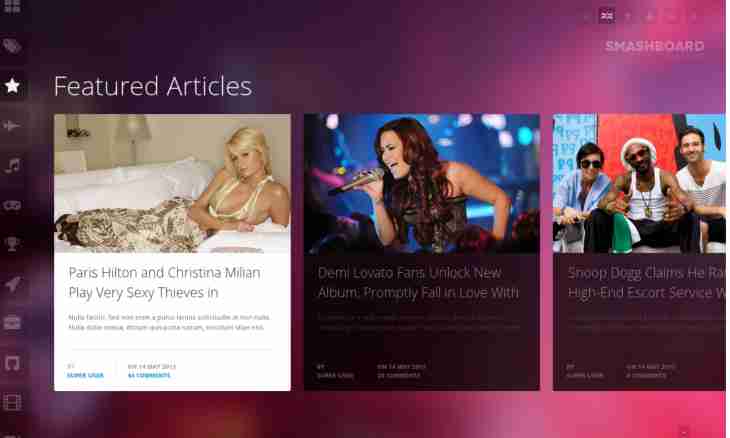Joomla is one of the most popular CMS. She allows to create as fast as possible the website and to configure all necessary settings by means of functions the administrator panel. This management system of the website also gives the chance to create direct references on files for loading by visitors and users of your resource.
Instruction
1. Load the necessary files by means of FTP on your resource. For this purpose open any FTP manager (Cute FTP, Total Commander) and create new connection to the server through the corresponding menu item. Enter attributes which the hoster gave you for file management on the website.
2. Create the separate directory for loading of all files, it is possible to create additional folders on types. For example for documents it is possible to create documents directory, for video – videos, for music – music, etc.
3. Pass into the Joomla control panel, having entered the login and the admin password set during installation. The address of the page of authorization has an appearance of http://ваш_сайт.ru/administrator. After successful input of a user name and the password you will appear on the homepage of management of a resource.
4. Pass to the page of content management by means of the Materials tab. For creation of the link enter the following code: <a href = “http://ваш_сайт.ru/созданная_папка_загрузки/файл.mp3""> to Download the file </a> After the end of adding of new material click "Save". The link will be attached to the created or edited post on the page.
5. If you want to load a large number of files, to automatically generate links to them and to create the special interface for loading, then it is possible to use the offered managers of file management. There is a set of such scripts and templates for Joomla, for example Whatever Download or jDownloads.
6. For installation of the selected template for the generator of links into panels of the administrator pass to the Expansions point and select "Install/delete". In the File of a Package field specify path to the manager of files downloaded on your computer then click "Load the file & to Install". Wait for the end of installation process.