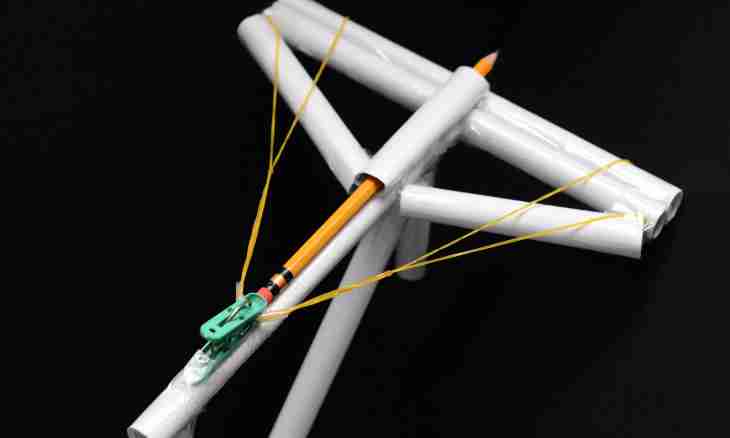Communication and interaction cannot happen in the Internet without link exchange – links allow to pass from the website to the website and to join interactive space. Exchanging comments in blogs or at forums, you quite often have desire to share the interesting link with interlocutors. It is the simplest to copy the required reference from an address bar and to insert it into the text of the message, but your link in the form of the clickable text will look much more accurately.
Instruction
1. To create the clickable reference, use the known HTML tag <a href=> </a>.
2. After an equality sign insert the address copied from a line of the browser which you want to share with people around and in the tag between angle brackets, enter the text of future link which will be displayed in a clickable view in your message. Thus, the code for the link will look as follows: <href= "URL PAGES"> YOUR TEXT </a>.
3. You can create the clickable reference not only from a text string, but also from any image. To turn the picture into the link, use the following code: <href= "URL PAGES"> <img src= "PICTURE URL"> </a>.
4. If you want the link which your interlocutor will click to open not in the current window, and in a new window, alter the code so: <href= "URL PAGES" of target= "_blank"> YOUR TEXT </a>
5. For creation of clickable links you can use not only the href tag, but also the url tag. Copy the page address from an address bar of the browser. Use the following code for a link insert: [url= PAGE ADDRESS] TEXT of the LINK [/url]
6. The result will be the same, as well as in the previous case – the link will turn into a text string which when clicking will allow to pass to any website. However the url tag correctly works not at all websites therefore it is recommended to use a universal HTML tag of a href.