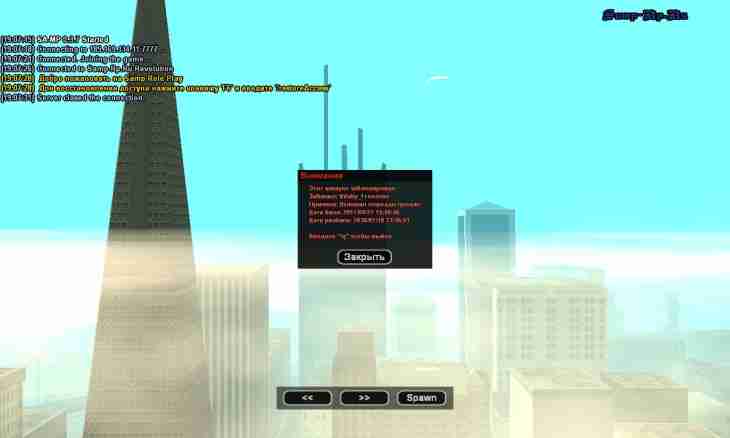Creation of own SAMP server, i.e. San Andreas Multi Player, submits to the general rules of creation of game servers, and the existing differences are caused by the specific settings selected by the user.
Instruction
1. Load a server distribution kit from the Internet and save it in any folder in a convenient directory. Extract the loaded files in the selected folder and assign it the name "SAMP Server". Open the folder and define the file with the name server.cfg. Open the main menu of a system by clicking of the Start-up button and specify the All Programs point. Expand the Standard node and start the Notepad application. Open the found server.cfg file in the started application and enter changes at lines are necessary: - lanmode 0 - for a network game or lanmode 1 - for a local game; - maxplayers - for determination of the maximum number of participants of a game; - rcon_password - for definition of an administrator login password in the control panel; - hostname - for determination of value of a name of the created server.
2. Pass into the folder with the name gamemodes containing files of spendthrifts of the area with the .amx extension, and define a line with lvdm value. Return to the folder of a configuration of the created server.cfg server and enter the found lvdm value into line gamemode0. Open the filterscripts folder doubleclick of a mouse and define necessary scripts. Once again return to the folder of a configuration of the server and enter the selected values in the filterscripts actions field.
3. Find the executable file of the created samp-server.exe server and start it doubleclick of a mouse. Define the IP address of the created game server: carry out an entrance to San Andreas Multi Player and open the Favorites node. Specify the Add Server command and enter value of the address IP and port number 7777 (by default) into the respective field.
4. Use the following basic commands of administration entered in the Chat text box for change of the necessary parameters: - / rcon exec - for start of a config; - / rcon exit - for an output; - / rcon cmdlist - for an output of all possible commands; - / rcon changemode - for the choice of other card; - / rcon password - for change of value of the password.