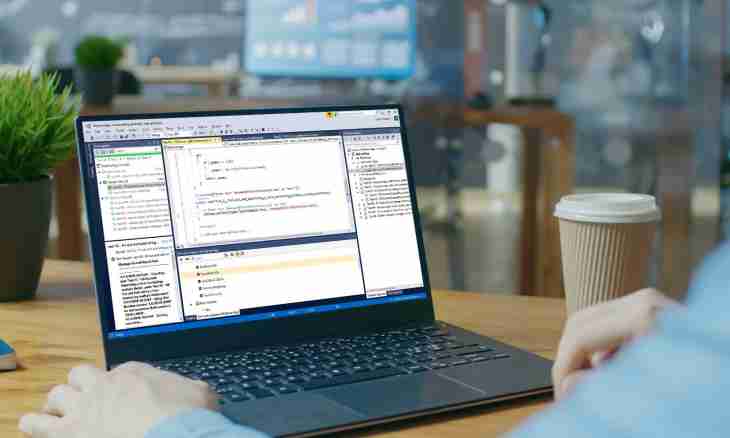The WordPress system gives free opportunities for creation and content management of the website. It can be the standard blog or the advanced website with unique design.
It is required to you
- The computer with Internet access
Instruction
1. For a start be defined, for what purpose you want to create the website. If it is the normal blog "for itself", then the solution will be the simplest and will not take more than five minutes. If you want to receive a quality and unique product, it is necessary to perform several additional operations. The general operations procedure is approximately identical to both options and will not demand from you special skills.
2. Become authorized on the website WordPress. Pay attention to the column "blog address" - it is a name of your future website. Try to think over the name in advance and not to write the first that will come to mind. On the official site of WordPress the addresses of a view "имясайта.wordpress.com" are free of charge provided. At additional expense you can connect the actually domain name. It is possible to make it after creation of a resource with the free address.
3. Configure appearance of your website. Select the pleasant subject from the list. You should not worry if the subject to you ceases to please or you will find more successful after a while – it is possible to change design at any time. To understand how your website in the selected subject really looks, it is the best of all to create any pages in advance. Also you can configure in more detail appearance in subject parameters that your website did not look standard. Change settings step by step and you watch how the appearance of pages changes.
4. Connect expansions or plug-ins which will make your website more functional and more convenient. It is possible to select from ready additions or to add own. Plug-ins a large number is written, but not all of them improve work of the blog. For a start use the checked expansions, for example: "Subscribe to Comments" (allows to sign up for updates of comments), "WP-PageNavi" (adds navigation according to pages), "Anti-XSS attack" (is responsible for safety), "Video Embedder" (allows to add the videoplayer on the page).
5. Save changes and double-check as far as the appearance of the website and its organization meet your requirements. In modern web design much attention is paid to quality of fonts, arrangement of the text, graphic elements. In the WordPress system you can edit CSS style and thinly configure all listed settings to the taste.
6. Begin to fill pages with material and you monitor growth of popularity of your own resource. If desired you will be able to add advertizing blocks on the website and to make it one of sources of your income.