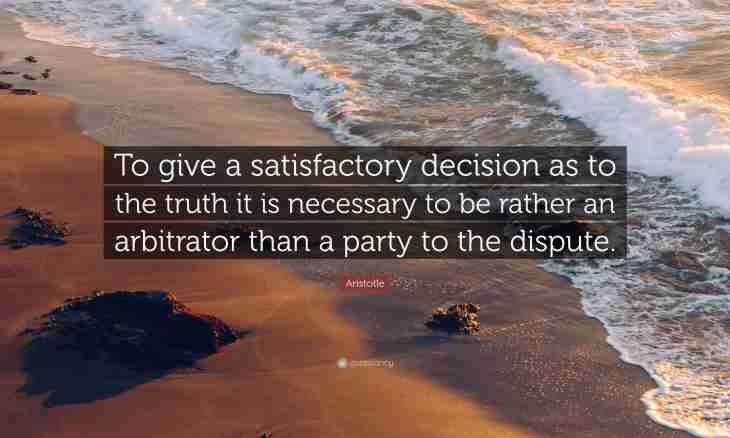On social network "My World" there is a tool allowing to mark out friends in photos. After its application the hint appearing when targeting by a mouse on the person represented on a photo becomes available to users.
It is required to you
- The computer with Internet access, the browser, the account in social network "My World".
Instruction
1. It is possible to mark out friends in "my World" in albums when viewing photos. Especially for it under each photo in gallery there is a button "Mark out friends". After clicking this button in the current photo in gallery the interactive frame appears. In this frame there is a field intended for selection of the familiar person in the photo; all other background outside a frame, is darkened for convenience of the choice. The frame for a mark can be moved on a photo, having captured her keeping of the left key of a mouse. In corners and in the middle of each side of the border of a frame in the photo are located interactive tags, having taken which the user can expand, narrow a frame or change its height.
2. To mark out the friend in the photo in "my World", it is enough to press the Mark Out Friends button, to take the appeared frame and to transfer it to the friend whom the user wants to mark out in the photo. Then it is necessary to adjust its borders that the marked-out person got to a frame completely and to press the Save button. When saving the pop-up window in which the user can quickly specify the friend appears, having selected it from the list or having entered his name.
3. After saving the name specified the friend on social network "My World" in the photo the frame with the signature will appear. It appears when aiming at noted section. If the friend who is marked out in the photo was selected from the list, then the name in the signature will be the link to its personal page.