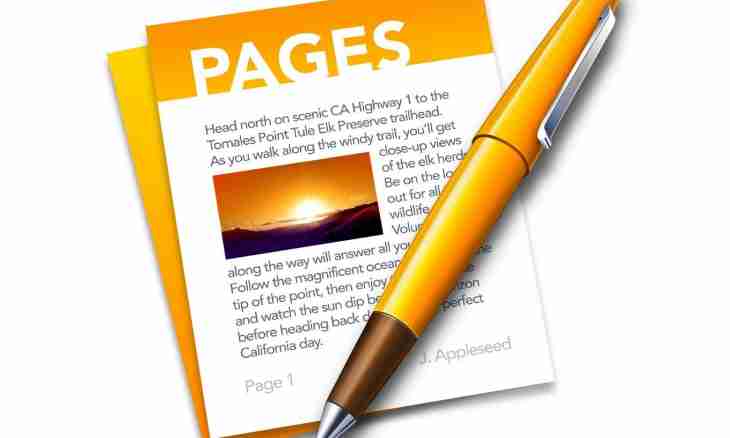In the documents Microsoft Excel of the page number it is possible to put down on headlines of sheets. Numbers can be seen only after the printout or in the marking mode. Pages are by default numbered, since unit, but number of the first page, as well as an order of the numbering, can be changed. For adding of numbers on pages it is possible to use the Page setup dialog box, or to make it in the marking mode.
Instruction
1. For numbering in the mode of a marking select a leaf which needs to be numbered.
1. Select the Insert tab, in the section "Text" select "Headlines".
2. Select the page or page footer on a leaf. Specify in what place of a headline it is necessary to put down numbering.
3. Select the Designer tab, in the section "Elements of Headlines" select "Page number", in the specified place the inscription "& [Page]" will appear.
4. For an output from the mode of a marking select the View tab, in the section "Submissions of the Book" select "Normal".
2. For numbering by means of the Page setup window select a leaf which needs to be numbered.
1. Go to the Page Marking tab, in the section "Page setup" click near the inscription "Page setup".
2. In the opened window select the Headlines tab and click "Create a page header" or "Create a page footer" then specify the place into which it is necessary to insert the page number. In the specified place the inscription "& [Page]" will appear.