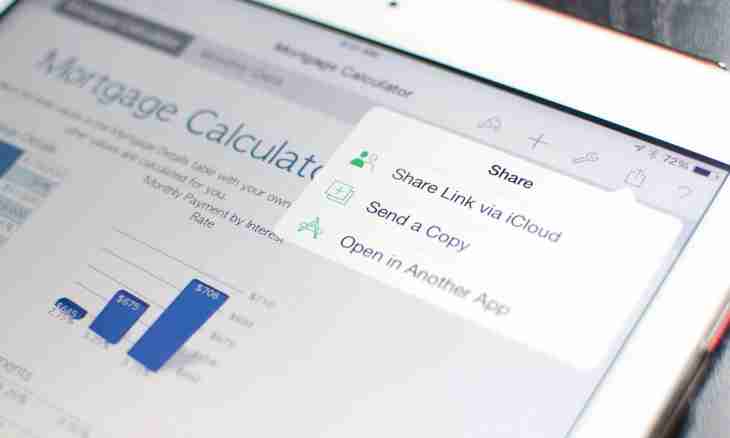If in Internet communication with you some users of the website VKontakte feel discomfort, then probably, it is worth opening access to the page. Especially as by means of privacy settings you can select that you will open for other users.
It is required to you
- The computer with Internet access, existence of a page on the website of VKontakte.
Instruction
1. Visit the page on the website of VKontakte. To the right of an avatrka (main photo, "face" of your account) the list of options is located. Find among them "My settings" and click this option once the left mouse button. Then find the option "Privacy" in the top part of the opened page and click on it with a mouse.
2. You will see the list of categories of privacy. To the right of each criterion of privacy, possible answers are located. That to see them – click one of options with the left mouse button, and before you the list will at once open.
3. To open the page for communication – it is enough to set criterion "All users" at some categories. Enter their number – "Who can invite me in communities", "Who can write me private messages", "Who can watch photos with me", "Who can watch videos with me", "Who can see the list of my audio recordings". And also - "Who sees others records and comments on my wall", "Who can leave records on my wall", "Who can comment on my records", "Who sees the main information of my page", "Who can see my addresses", "About what applications in friends notifications come" and "To whom on the Internet my page is visible". In other categories set those criteria which to you will attract.
4. After all changes are made, do not forget to click "Save" at the end of all categories. Also you can see how the regular user sees your account. For this purpose at the very end of the list find the lines "To Make Sure that You Installed Suitable Privacy Settings You Can Look how Other Users See Your Page". Click blue words in this offer with the left mouse button once, and before you your page such what it are seen by all users will open.