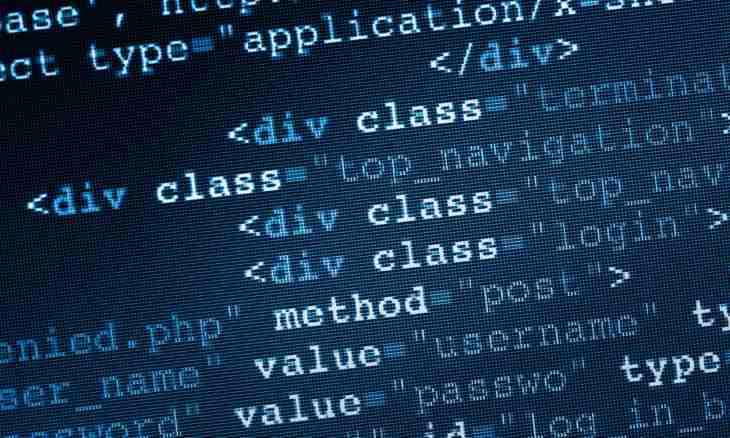The Internet pages viewed by means of the browser are created with use of HTML code. Usually the user does not need the code, but in certain cases it can have a need to browse it, to save or open in a code editor.
Instruction
1. The easiest way of opening of HTML code is connected with use of the built-in opportunities of browsers. In each of them there is an option of viewing the code of the page. So, in the Internet Explorer browser for viewing the code it is necessary to open in the menu: "View" - "Viewing HTML code".
2. Those who works with the Opera browser for viewing the code should open: "View" - "Source code" or to click Ctrl key shortcut + F3. Users of Mozilla Firefox can look at HTML code, having clicked the page with the right mouse button and having selected the Source Code of the Page item in a context menu.
3. The users working with Google Chrome should use the context menu opened by click of the right mouse button on the browsed page too and to select in it the Viewing Code of the Page item.
4. To save the open code in Opera, click on the open page with html "Save" in the left top part of a window. In Mozilla Firefox select the File item - "Save the page as …". In the same way HTML code and in IE is saved. In Google Chrome click the open code with the right mouse button and select the Save as item in a context menu.
5. If you have to work with the saved code, use for this purpose special programs. The editor with syntax highlighting of CuteHTML, very simple and convenient in use perfectly will be suitable for mastering of the HTML language. With its help it is possible to create rather difficult pages.
6. For professional work with HTML and creation of the difficult websites use the Dreamweaver program. This is the visual designer of the websites allowing to create quickly even very difficult projects. Working in this program, you will be able to use ready templates of the websites that will significantly accelerate and will simplify creation of an Internet resource.
7. A set of free templates on the basis of which it is possible to create very beautiful websites are laid out in network. Just download the pleasant template, open it in the Dreamweaver program and finish in the way necessary for you. You can download ready templates here: http://www.internet-technologies.ru/templates/.