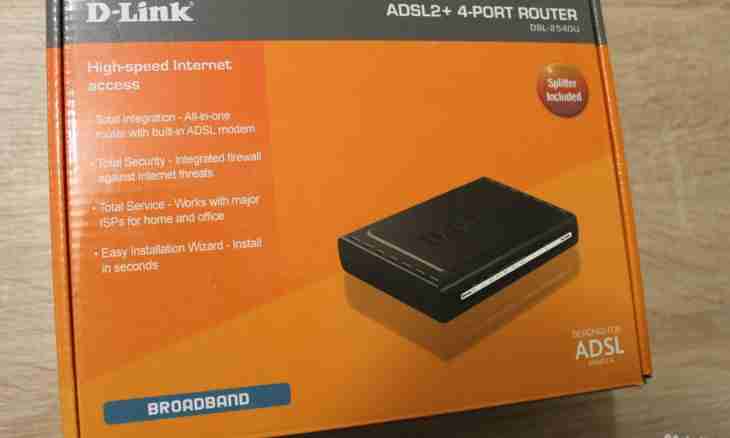Client devices for communication with the Internet are widespread among users. In the course of work often there is a need to open port in the modem of D-Link. For example, many games and programs of data exchange will not work if not to assign in settings special ports for these applications.
Instruction
1. Open the web interface of setup of the modem, it is made in the form of an Internet page available of any browser. Start Opera, Chrome, or other program by means of which you browse resources of network. Gather the modem address in an address bar, by default it is 192.168.0.1.
2. If this page does not open, you should click "Start-up", to select the Execute menu ("Find programs and files") and to enter the cmd command. The console window in which write Ipconfig and click the ENTER key will open. Find the section "Ethernet adapter" and in it a line "The main gateway". There the network address of your modem will be specified. Remember it and gather in an address bar of the browser.
3. Enter a user name and the password in a window of authorization of the modem. If nobody changed settings, it will be the login admin and the same password. Click OK to pass to the options page of the device. Sometimes as the password the empty field is used — try different options.
4. Open the section Advanced in the menu of the modem. In some versions of a firmware this button is taken out on the homepage, it is sometimes hidden in the section WAN. Therefore if you did not see it at once, look on other pages of settings. When you open this menu, you will see subsections including Port Forwarding. Also this function can be called Port Mapping, Virtual Servers or Port Triggering. Click on this point.
5. Click Add to add the new rule of opening of ports. Enter Latin letters in the Name field the name for the rule, for example, a name of the program for the sake of which the port opens. Then specify the port number and the IP address in the fields intended for this purpose. Specify the protocol of communication, that is TCP or UDP. If you doubt, you can create several rules with different versions of the protocol. Click Save or Apply to save the made changes.
6. After creation of all rules which are necessary to you reboot the modem by means of the Reboot button. When communication is reestablished, the modem will open the ports specified by you for access.