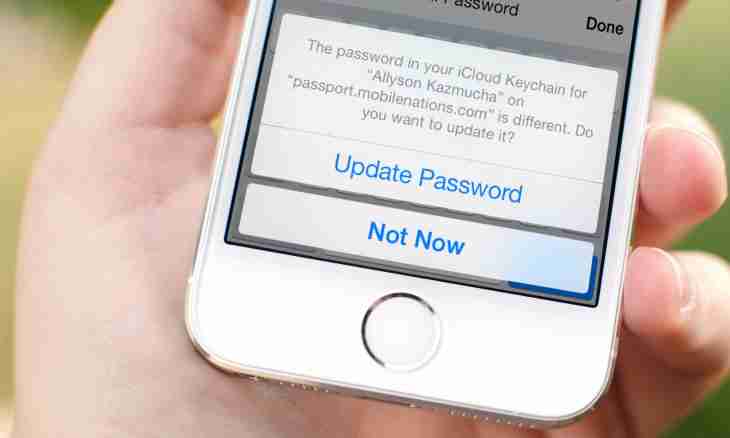All browsers possess an option of saving the password. The saved passwords register in a cache for convenience of users. It is possible to apply such function on the home PC, however its use on someone else's computer is undesirable as can lead to loss of confidential data.
It is required to you
- — computer;
- — browser;
- — Internet.
Instruction
1. The browser will offer saving the password when you use a data entry form on any resource. Having saved them, you will save yourself from need of storing of the login and the password and will save time at repeated visits of a resource. At the time of input of the login and the password the dialog box or the panel on top on which you will see the buttons "Save", "Not Now", "Never to Save" emerges.
2. Click the necessary inscription depending on a situation. If you clicked "Not Save", during the repeated work with a resource, you should enter the login and the password again. That confidential data did not remain saved, upon completion of net surfing the Internet, surely close a browser window.
3. Saving the password is offered by some and services, for example e-mail. In the form of filling of the login and the password pay attention to lines "Remain in a system", "Remember me" and just do not put a checkbox opposite to this line if saving data is not required. Completing the work with service, surely close the web page, and the browser is better.
4. The function which is responsible for confidentiality of the user is in browsers. Internet Explorer saves data depending on the applied rules. The Autocompletion function, for example, allows to fill entry forms of the login and the password quickly. The browser will suggest to include "Autocompletion" only at the first visit of any resource.
5. If the user confirms function use, the entered data will be saved in the encrypted view. Absolutely to turn off function, click "Service", select a line of "Property of the browser", then the Contents tab and click "Setup" in the section "Autocompletion". Deselect checkboxes from those parameters which use is undesirable.
6. At some browsers there is an option which is called "The mode incognito". In case of its use no information on visit of the websites, input of passwords is saved. Activate this mode if you do not want traces of your presence to remain on the PC. This option corresponds to parameters of full confidentiality.