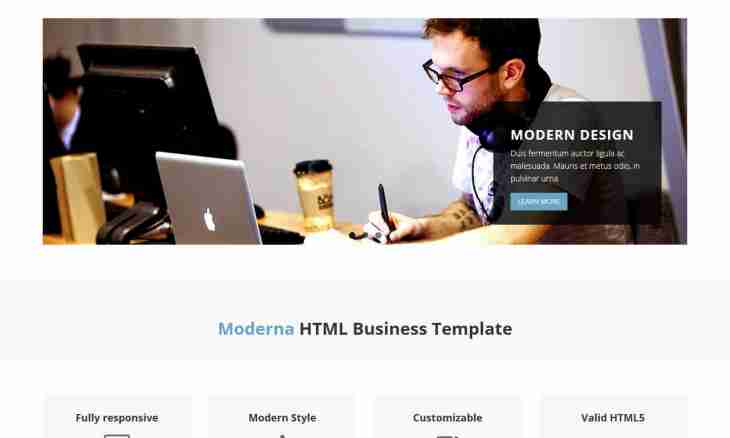The appearance of the website and design of its elements play one of the most important roles in its advance and involvement of users. But not each webmaster has talent of the artist and owns computer graphics, and especially, not to everyone on a pocket to order design from web studios. Then free templates for the websites which can be found in free access in a huge number and for every taste come to the rescue. It is the simplest to consider installation of a template on the example of CMS Joomla.
It is required to you
- The computer, reliable and quick access in the Internet, CMS Joomla installed on a hosting and several published articles and comments for check of work of a template.
Instruction
1. Find and download a template, suitable for your website, from network. Remember that the template should be thematic and not overloaded with different multimedia elements. First of all look for a cover for the website in thematic sections, for example "The news website" or "Portal", and then it is worth paying attention to the section "Premium Templates" which can be applied to the majority of the websites and they will be very attractive to users.
2. Become authorized in the admin panel. In a menu item "Installation" select the subparagraph "Website templates" (Installers - Site Templates). In the appeared dialog box select "Install a new template" then in a window of loading of a setup package click "Overview" and find in advance loaded archive with the necessary files at yourself on the computer. Click on "Load and install" and wait for completion of loading. Further the loaded template needs to be published.
3. In a menu item "Website templates" ( Site — Templates — Site Templates or the Website — Templates — website Templates) select the loaded template and click "Default". Now the given template will appear by default as the main design of the website.