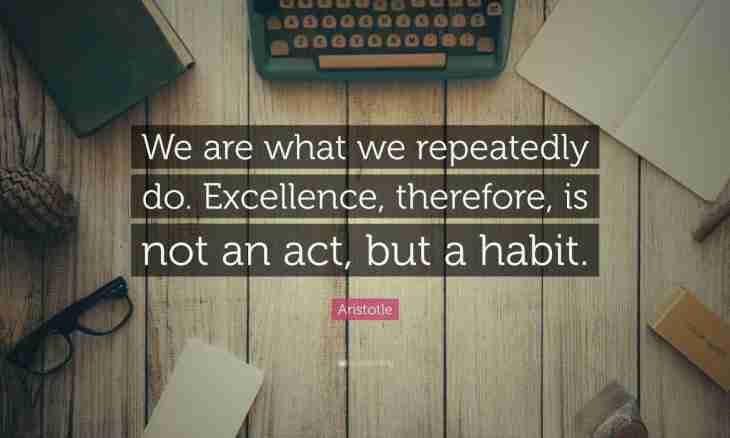For the vast majority of PC users the problem of protection of personal information, its confidentiality and transfer is one of the sharpest. Especially important it for those who constantly work in network and often transfers information online, and for those who share the PC with other users. In order that you were quiet for saving the information, let's consider a way of installation of the password on the file by means of the WinRAR program.
It is required to you
- For this purpose you will be needs only the special program for the WinRAR encryption.
Instruction
1. Think up the password for the file. It is an important component of encryption therefore we will dwell upon the choice of the password. Do not select for the password names, dates (especially birthdays), simple words. Make the password of a set of letters and digits, and let it will be rather long. It will complicate to the program hacker its work. Try to make, whenever possible, your password at the same time difficult and simple. Simple – for your storing, difficult – for uninvited guests.
2. If on your computer there is no preset WinRAR archiver, then download it on the Internet and install to yourself on the computer.
3. Select the file on which you want to put the password, right-click on it and select the option "Add to Archive" in the menu.
4. Before you the new window will open. In the necessary line enter a name of archive and also specify its RAR type.
5. After that click In the addition tab, and then by the Set the Password button.
6. Enter the password. The file is protected and closed on the lock.